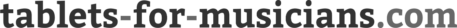Photo: Microsoft / Surface Pro, sheet music added for this article.
The Best Apps for Sheet Music Excerpts in Handwritten Notes
Last updated on July 17, 2024
Today I received a question whose answer is a little more complicated than usual, and may be of interest to many musicians.
Question
I have a question about taking handwritten notes on my tablet. I have a S8 Ultra, which I really like. I have EVERYTHING on it: orchestra scores, technique books, drum sheets for my students… but I want to find an app where I can create notes (with the stylus) for each excerpt and that supports editing on different operating systems.
I want to be able to edit my notes on my tablet, but also my phone or my pc. Furthermore, I don’t want the document to become a PDF when exported to the cloud. Do you know such a note-taking app that I can use on different platforms?
Answer
I understand your needs, you are looking for an app which supports:
- note-taking with a stylus (Samsung S-Pen, Apple Pencil, …)
- inserting sheet music excerpts
- multiple platforms (tablets first, but also mobile phones, PCs, Macs)
- syncing without losing the ability to edit or without converting notes to PDFs automatically
Insert editable sheet music excerpts into documents
The limiting factor in your question is the ability to insert sheet music excerpts into documents. If the music excerpts should be editable (I’m referring to scorewriter capabilities), I only know three possibilities for this point:
1. Insert sheet music in LibreOffice with OOoLilyPond
You can insert LilyPond excerpts into LibreOffice documents with the OOoLilyPond extension. I had to mention this one because I’m a LilyPond and LibreOffice user myself, and this is probably the best option for desktop use. Sync would be easy via any cloud service (Dropbox, OneDrive, Google Drive, iCloud). However, there is no tablet / mobile phone and no stylus support.
2. Insert sheet music excerpts in Google Docs and Word with “Music Snipplet”
The relatively new music notation software Flat has a plugin called “Music Snipplet”. It allows the insertion of sheet music excerpts into Google Docs and Microsoft Word available.
The “Music Snipplet” plugin is not free, but not very expensive either. It seems to work quite well for the sheet music part, but neither Google Docs nor Word are really made for stylus input and handwritten notes.
3. Embed sheet music in OneNote
Micosoft OneNote also supports embedding sheet music, this time again via Flat. In this case, it does not happen via a plugin but via a public link to a Flat music score.
I briefly tested that one, and I am mildly enthusiastic. It works, but it is not very practical: the music excerpts are cumbersome to move around and to resize, and the whole procedure feels heavy.
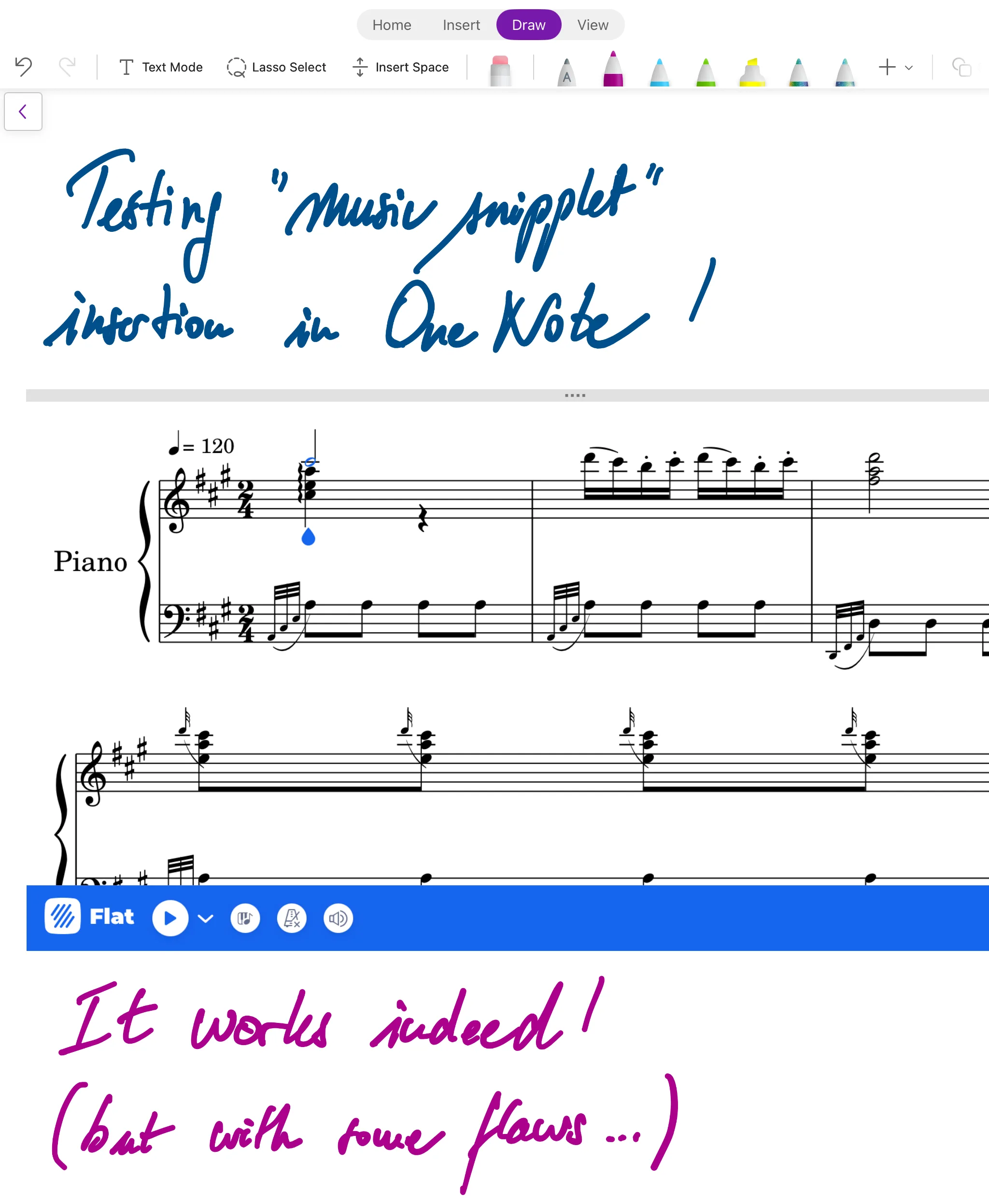
Adding sheet music excerpts to Microsoft OneNote on an iPad Air 13.
Insert sheet music excerpts into documents (as images)
If the inserted sheet music excerpts do not have to be editable, there are many more solutions. It comes down to finding the best app for handwritten notes. As Evernote is not really great for handwritten notes and I already mentioned OneNote, here are links to some other cross-platform note-taking apps, without particular order:
I hope that I can review them in the next month. If you have experience with inserting sheet music (as images or SVG) innote-taking apps, please leave a comment!