
Screen size is a determining factor when choosing an iPad. This is particularly true when there is a certain distance between the instrumentalist and the sheet music. Photo: tablets-for-musicians.com
Sheet music on iPad: the complete guide
Last updated on April 14, 2025
As an orchestra musician and chamber music player, I use an iPad to read digital sheet music for my daily practice, as well as for rehearsals and concerts.
I’ve tested almost every iPad model and major sheet music app over the past few years, along with accessories like wireless pedals (to turn pages) and iPad stands. Here’s what I’ve learned.
I am registered with the Amazon Associates Program. This website contains Amazon affiliate links (marked with a star). If you click on one of these links and make a purchase, I may receive a commission from Amazon.
I am also enrolled in the Thomann Affiliate Program.
Clicking on an affiliate link does not change the price you pay, and will help me continue to test tablets and e-readers. Thank you for your trust and support!
 I am a classical musician (violist) with 20 years of professional experience in orchestra and chamber music. For many years, I have been advising colleagues, students, and fellow musicians in the choice of their iPad.
I am a classical musician (violist) with 20 years of professional experience in orchestra and chamber music. For many years, I have been advising colleagues, students, and fellow musicians in the choice of their iPad.
Along with the many positives of using tablets, I’ve also seen the negatives: iPads crashing just before going on stage, batteries that don’t hold up during long rehearsal days, and missing page turner pedals in concert.
I spent my school years in France, and this article must be riddled with spelling and grammar mistakes, for which I apologize. Feel free to send me any corrections!
There is no test protocol! I use the most different tablets and iPads possible in my real life as a musician, which includes practicing, rehearsing and playing concerts.
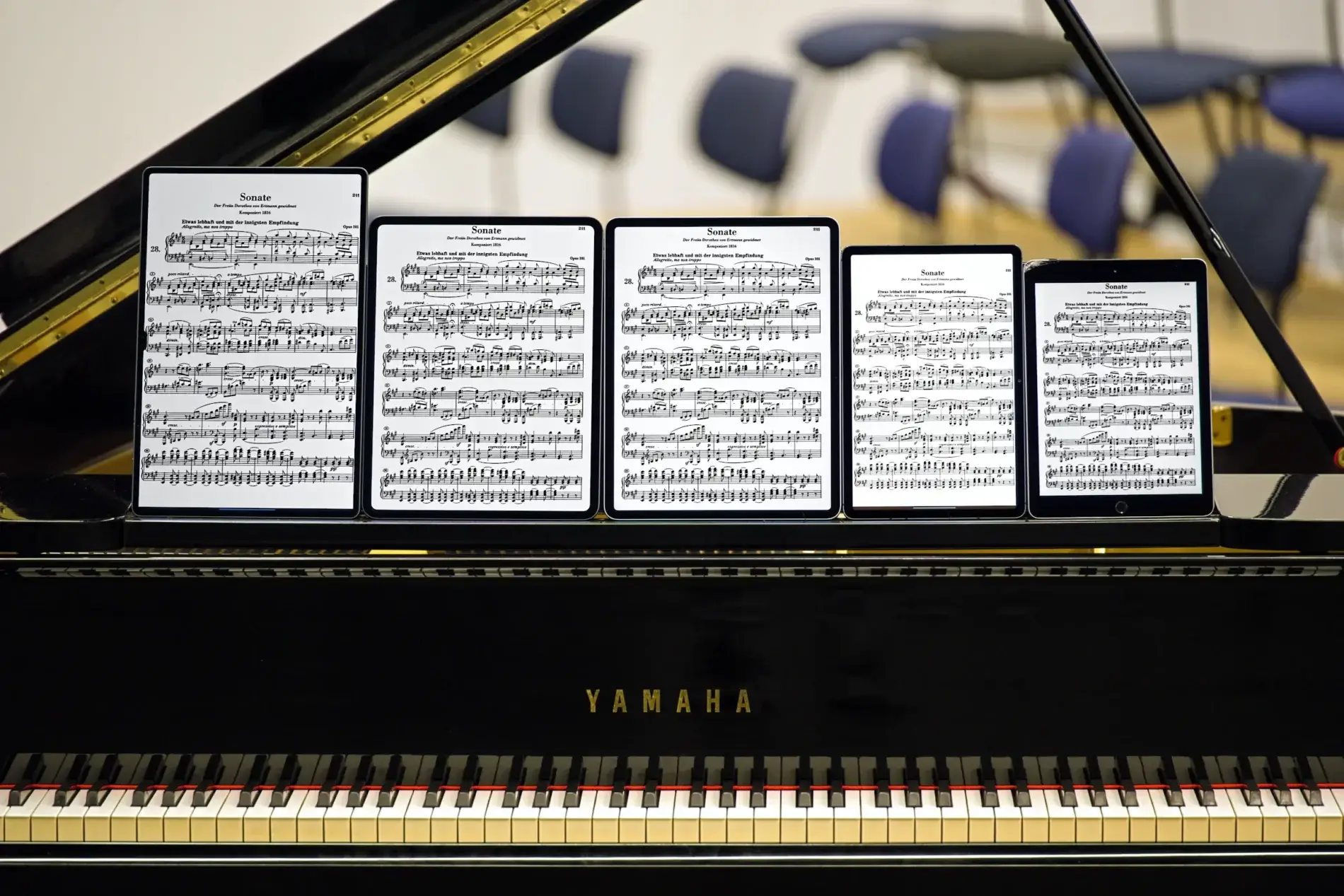
Five tablets displaying sheet music on a piano. Only three of them are iPads. Photo: tablets-for-musicians.com
I buy the iPads, tablets and e-readers with my own money and use them for as long as I like. This means that my reviews are always independent, long term and real life reviews.
Who is this article for?
While this article is primarily aimed at musicians looking to get a foothold in the world of digital sheet music, I think even seasoned iPad users will find many interesting tidbits.
The transition from paper to digital sheet music can be intimidating, but getting started is easier than it looks, and it’s worth the effort. And best of all, there’s no need to do it all at once: it’s entirely possible (and even advisable) to take it one step at a time.
1. iPad for sheet music: Which size should you get?
It’s not easy to figure out Apple’s tablet offering, and the new iPad models released in 2024 and 2025 have only added to the confusion.
If you’re not familiar with the iPad lineup, hang on, because it’s complicated! I’m going to focus on screen size, because it’s by far the most important feature for reading sheet music.
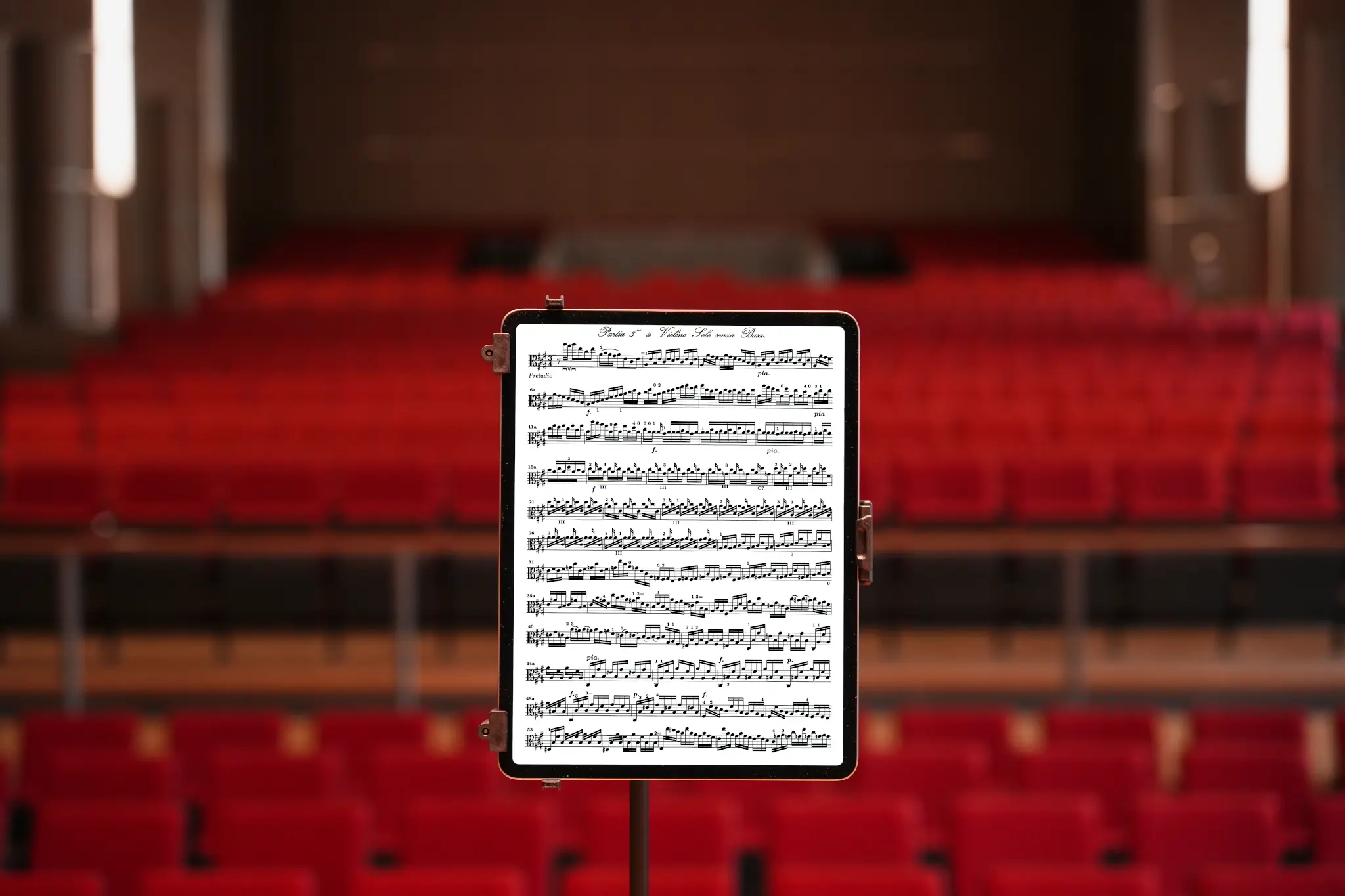
The Partita № 3 in E major for solo violin by Johann Sebastian Bach on the 13-inch iPad Pro. Photo: tablets-for-musicians.com
1.1 Large iPads: just large enough for sheet music
Let’s start with the easiest: The largest iPad model, the 13″ iPad Pro, has a 13-inch screen – it’s the best and most expensive. From there, things start to get complicated. There’s another model that shares the “13-inch” designation, the much less expensive 13″ iPad Air.
The latter has a screen that’s actually 12.9 inches (it’s specified on Apple’s website, but you have to love reading the footnotes – see #13 here). This is the same screen size as the previous generation of iPad Pros, the aptly named 12.9″ iPad Pro.
For reading sheet music comfortably on a large iPad, there are three models to consider, but only two screen sizes:
- The 13-inch iPad Pro (2024, M4 processor).
- The 13-inch iPad Air (2024, M2 processor, and 2025, M3 processor), which has a 12.9-inch screen.
- The 12.9-inch iPad Pro. These are oder models, but the 5th (2021, M1 processor) and 6th (2022, M2 processor) generations are still excellent.
And since a good sketch is better than a long speech, here’s a diagram that includes a comparison with the size of a sheet of paper (proportions respected):
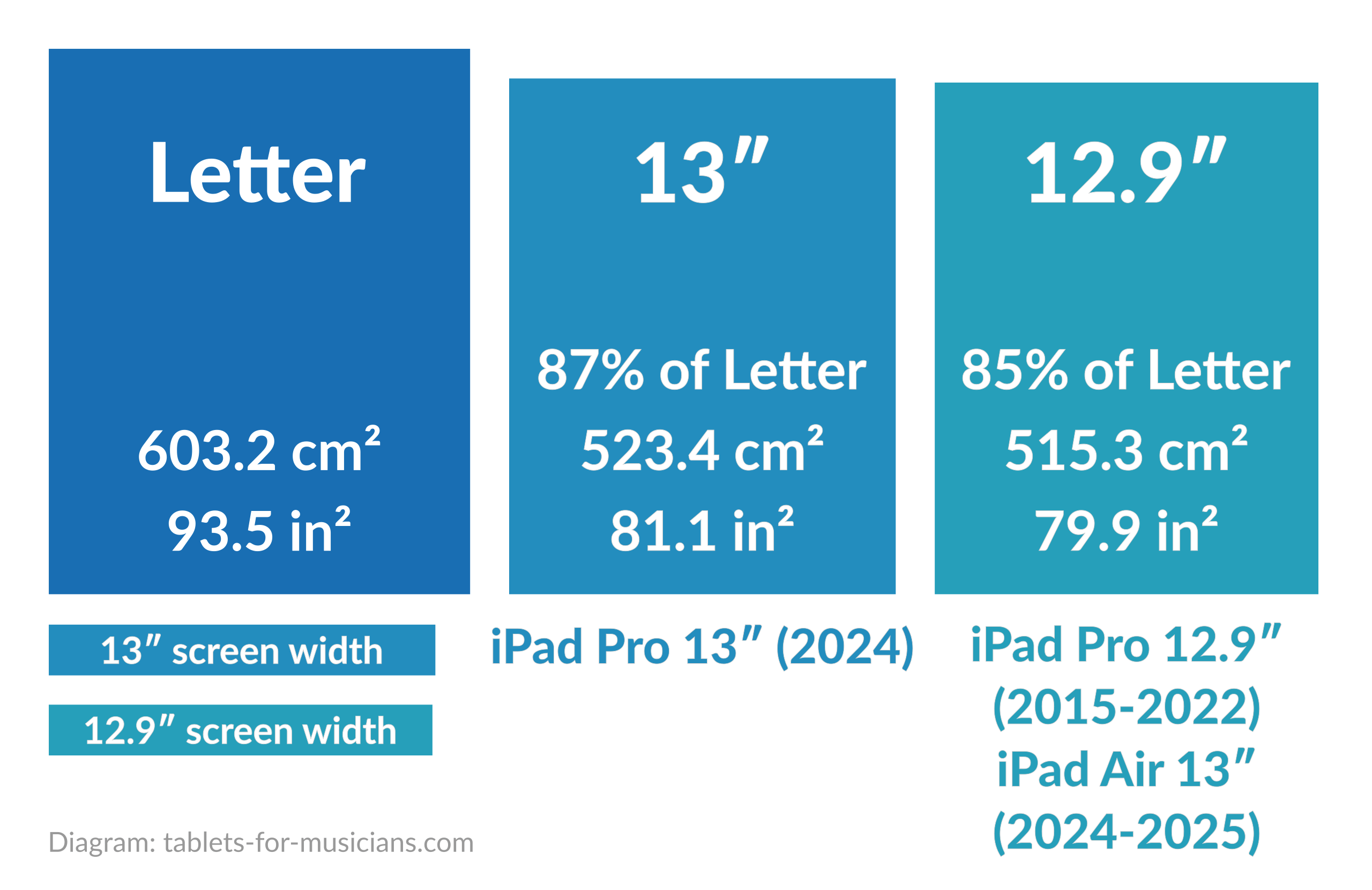
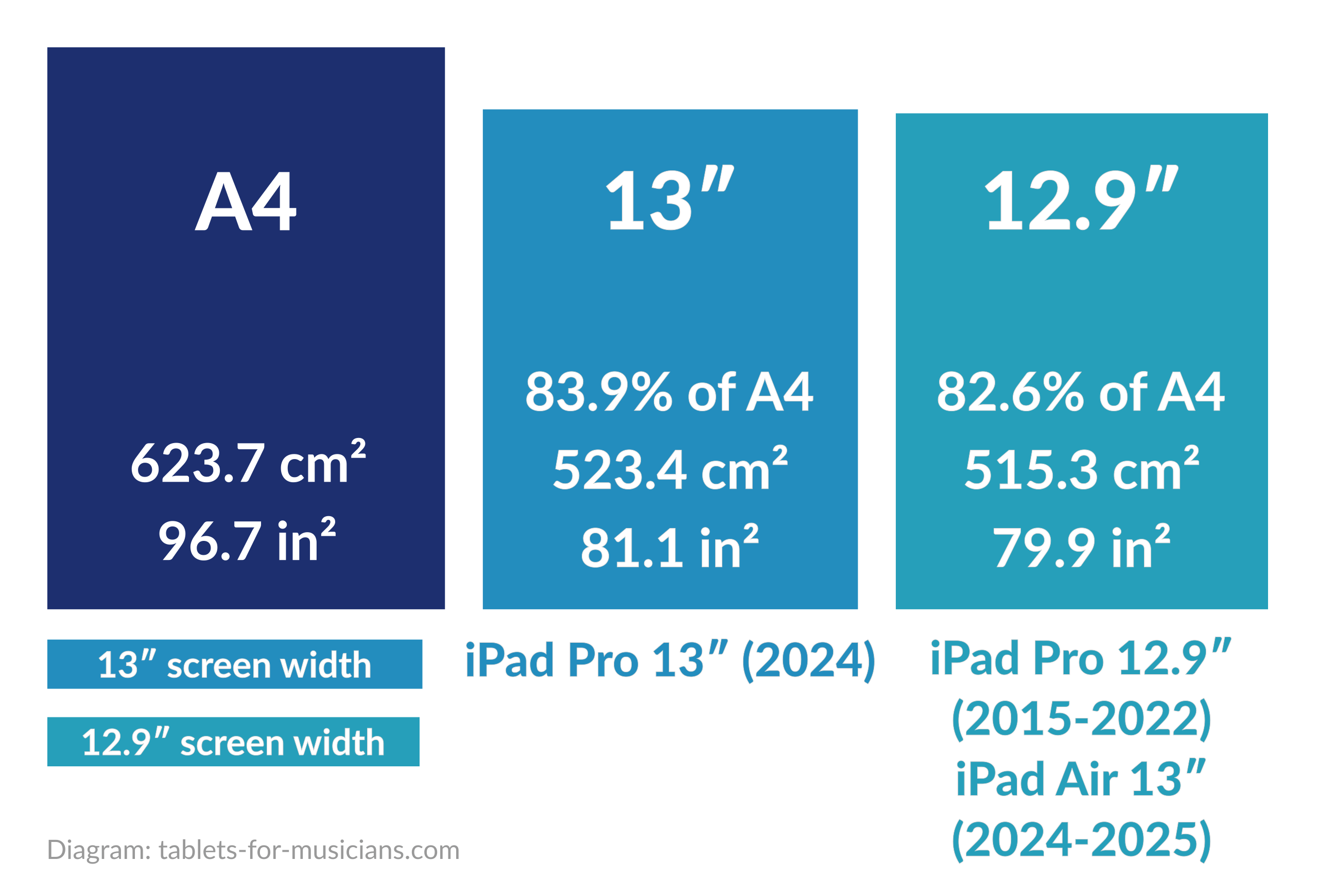
ISO A4 and Letter paper sizes compared to the 13-inch and 12.9-inch iPad screens. Areas and dimensions are those of the displays, not the iPads.
1.2 “Small” iPads: maybe too small for sheet music
It’s even harder to navigate the range of smaller iPad models, which are fortunately a little less expensive. The current 11-inch iPad Pro has a diagonal of 11.1 inches, while the 11-inch iPad Air has a diagonal of 10.86 inches – again according to a reliable source: Apple (see footnote #2).
The 11-inch iPad Air thus has exactly the same screen size as the 10th (2022) and 11th (2025) generation “regular” iPad.
So there are three screen sizes and three iPad models, arranged as follows:
- The 11-inch iPad Pro (2024, M4 processor) has an 11.1-inch screen; the previous generations were exactly 11 inches.
- The 11-inch iPad Air (2024, M2 processor, and 2025, M3 processor) has a 10.86-inch screen. The name may have changed, but it’s still the same screen size as the previous generation, which is rightfully called the iPad Air 10.9-inch.
- The last two generations of “standard” iPads (2022 and 2025) have 10.86-inch screens, just like the 11-inch iPad Air!
Once again, things get a little clearer with a chart that shows the correct proportions. Please note that these iPads are closer to Half Letter (or ISO A5) paper size than Letter size.
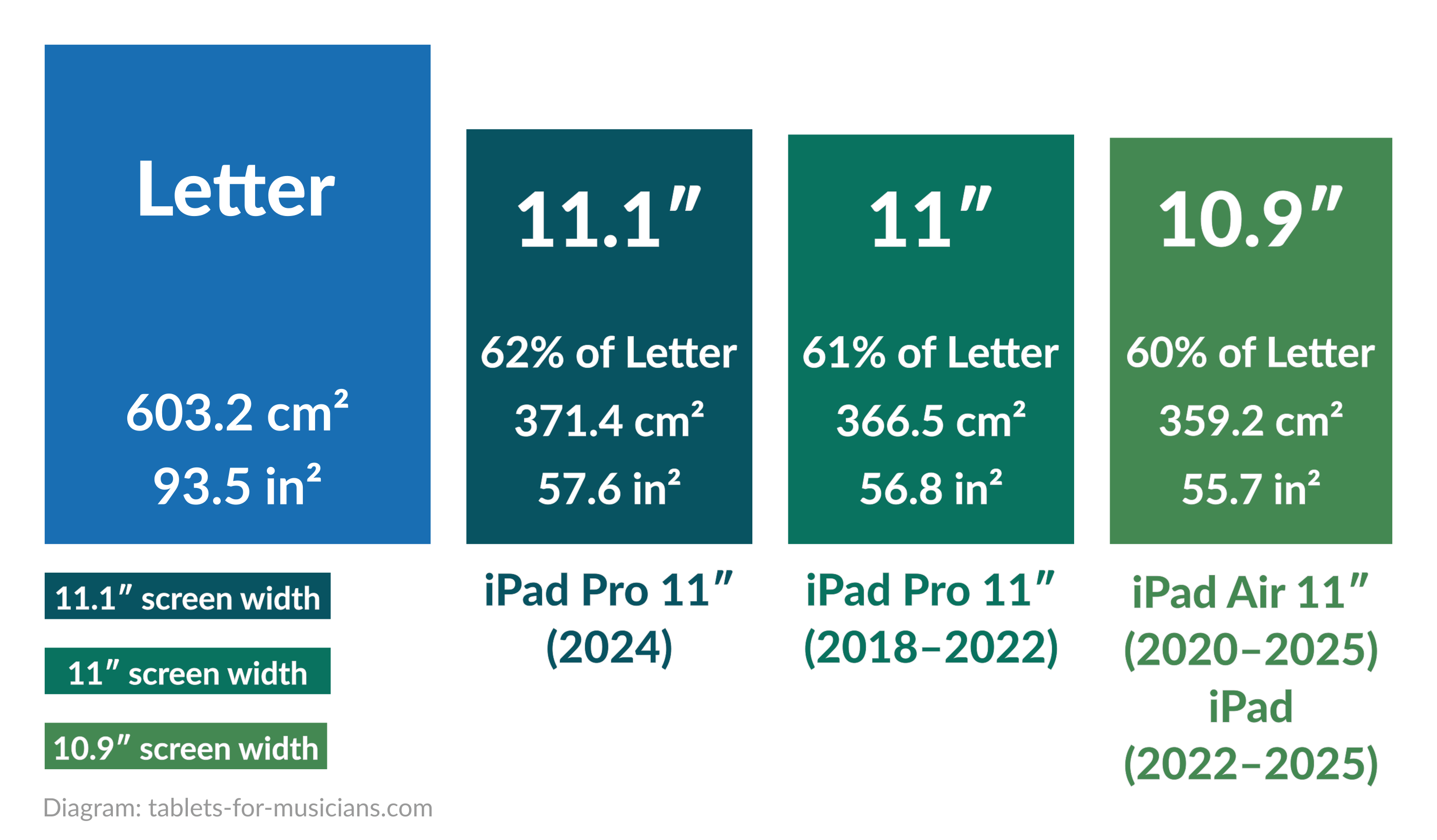
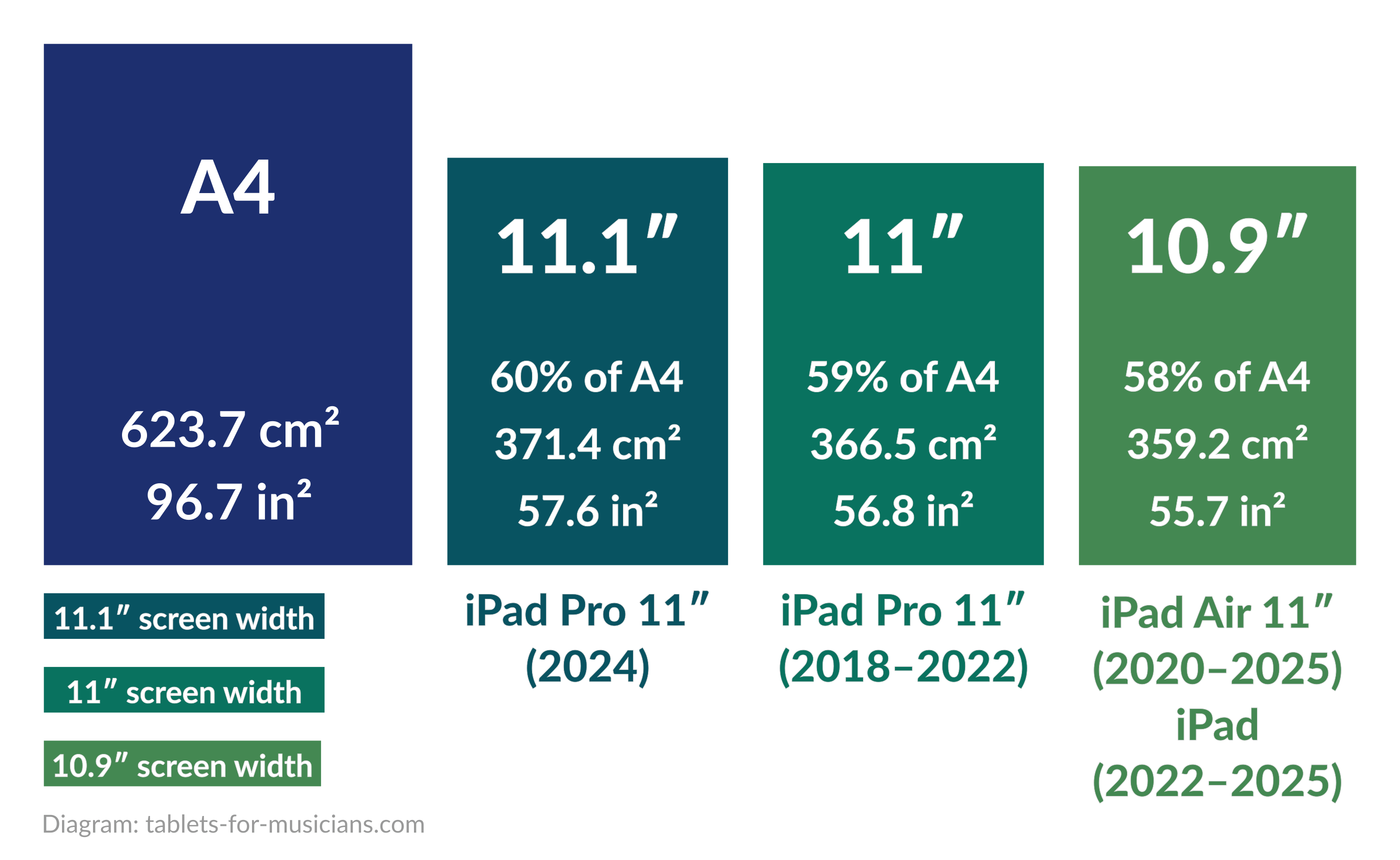
A sheet of paper compared to the 10.9-inch, 11-inch, and 11.1-inch iPad screens.
Personally, I find the iPad models in the diagram above too small to display most sheet music at a comfortable size. However, they are sufficient for displaying song lyrics with chords, tablatures, or for learning an instrument with a dedicated app (such as Simply Piano, Flowkey or Yousician).
For the sake of completeness, there’s also an even smaller iPad, the iPad mini. It has an 8.3-inch screen, which is about one-third the size of a sheet of Letter paper, and I’ve never seen it used for making music.
Apple iPad, Android or Windows tablet?
This article focuses exclusively on Apple iPads. If you are not sure if you want to go for an iPad, you will also find information on Android tablets and Windows 2-in-1 devices in the following article:
2. The best iPads for sheet music
2.1 iPad Pro 13-inch: excellence, but at a high price
There’s no doubt about it: the 13-inch iPad Pro is the best iPad for reading sheet music. However, the differences with the previous 12.9-inch models and with the 13-inch iPad Air are not as great as the huge price difference suggests.
The biggest difference lies in the new, incredibly fast M4 processor. However, most musicians don’t need an extremely fast processor. In particular, for reading or editing sheet music, an M1, M2 or M3 processor is more than enough.

The 13-inch iPad Pro is the best iPad for reading sheet music, but it is extremely expensive. Photo: tablets-for-musicians.com
The superiority of the 13-inch iPad Pro lies more in a large number of small details or slight improvements, some of which are listed below:
- The screen of the 13-inch iPad Pro is 1.5% larger than that of its predecessor, the 12.9-inch iPad Pro. A difference of 1.23 square inches (8 cm²) that is slightly noticeable, but all in all negligible.
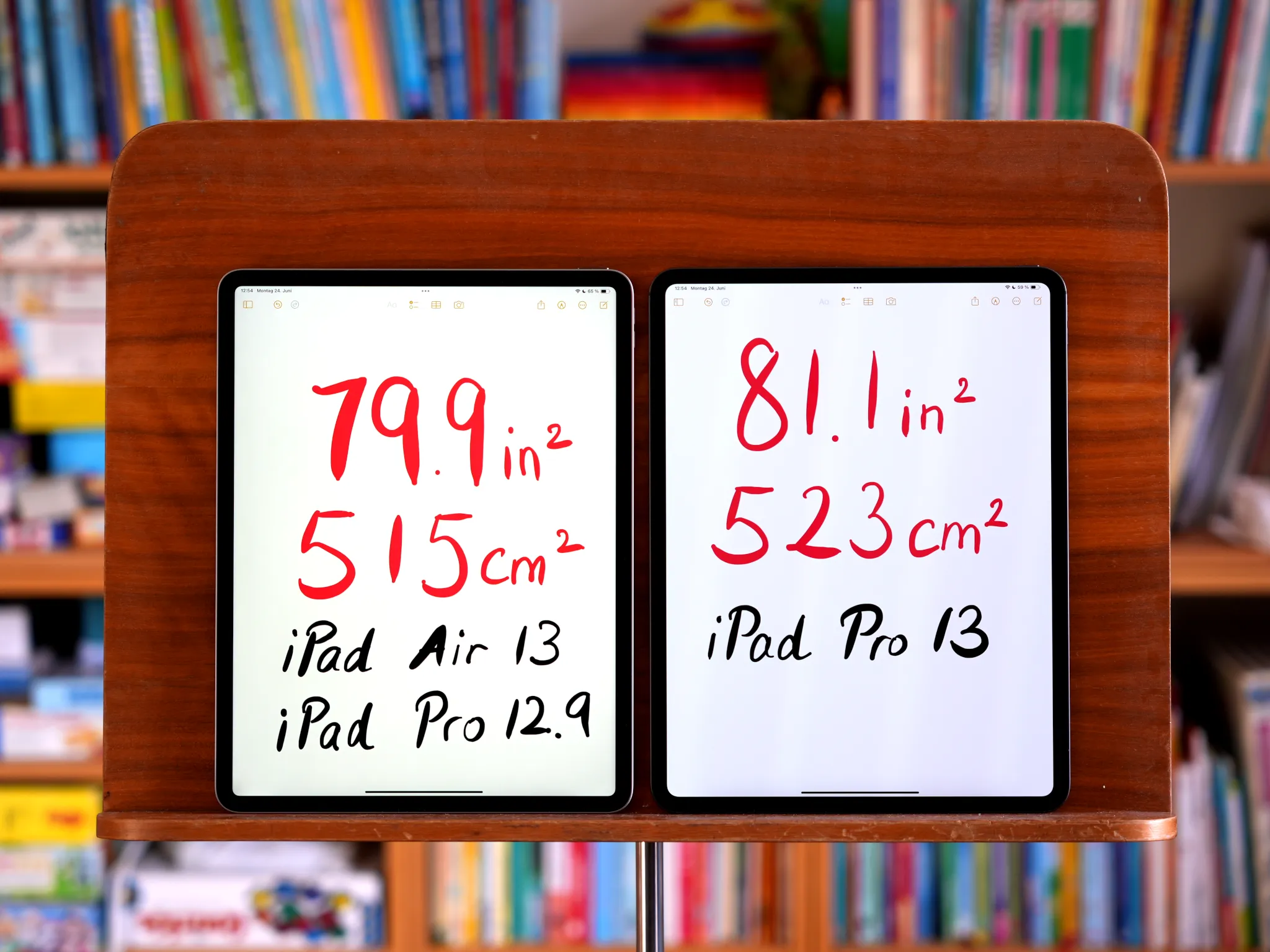
The screen of the 13-inch iPad Air (left) is only slightly smaller than that of the 13-inch iPad Pro (right). Photo: tablets-for-musicians.com
- One of the most important points for musicians who play outdoors: the maximum brightness of the 13-inch iPad Pro (1000 nits) is higher than that of the older 12.9-inch models (600 nits), but also higher than that of the 13-inch iPad Air (also 600 nits). The display is also less reflecting, resulting in less glare. The difference outdoors, especially in direct sunlight, is quite appreciable. For me personally, this is the biggest advantage of the 13-inch iPad Pro.

The 13-inch iPad Pro’s screen (right) achieves a higher brightness than the 13-inch iPad Air (left), which can be difficult to read in bright sunlight. Photo: tablets-for-musicians.com
- The 13″ iPad Pro supports the new Pencil Pro, the best stylus currently available on any platform. The new squeeze feature is both intuitive and absolutely delightful, and lets you bring up the context menu in forScore, for example. The haptic feedback is also very pleasant. The Pencil Pro is compatible with the 11- and 13-inch iPad Pro and Air models released in 2024 and 2025, but not with the older 12.9-inch iPad Pros.
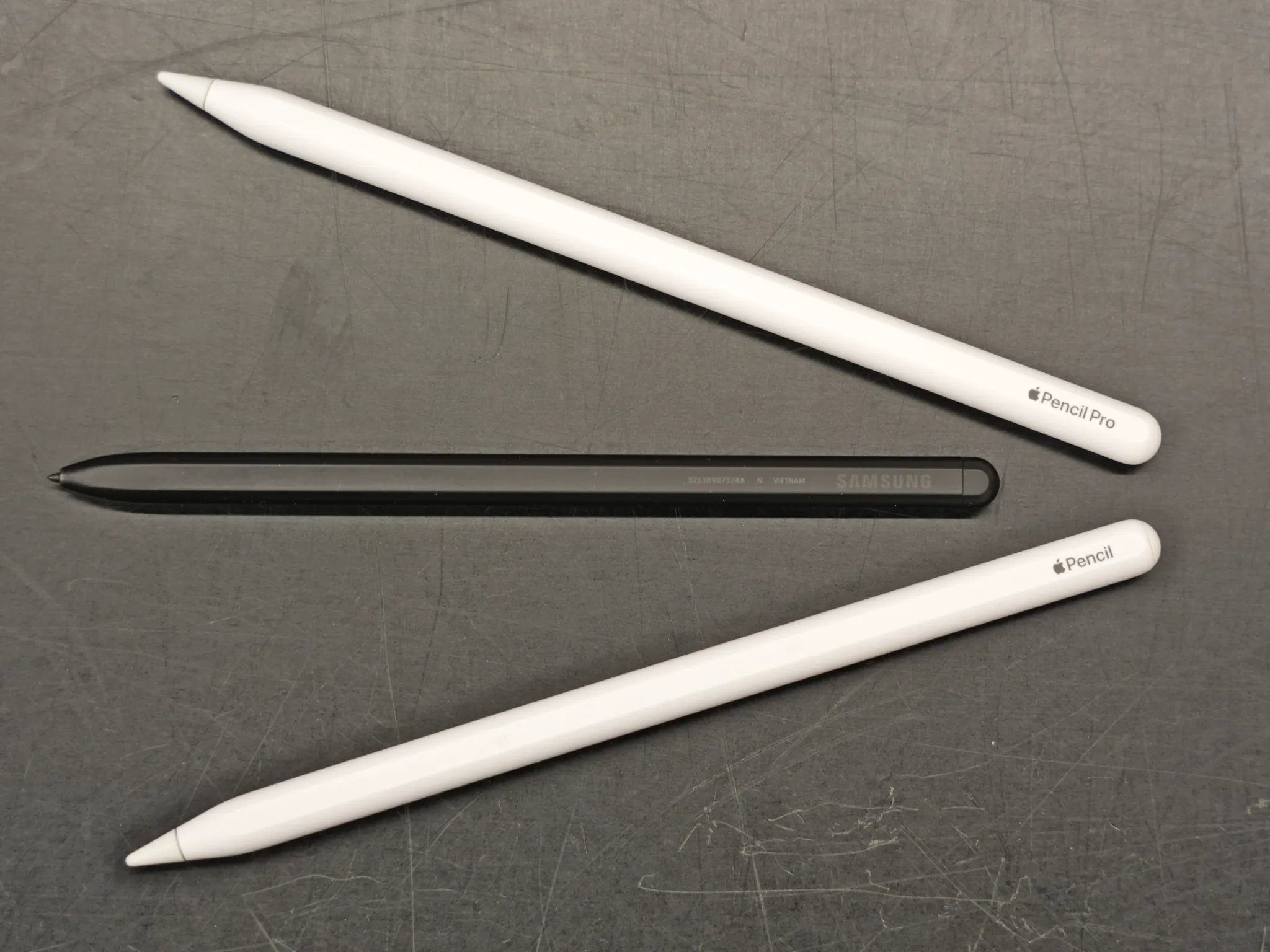
The second generation Apple Pencil (bottom) looks a lot like the Apple Pencil Pro, but the latter is much better. In the middle, the Samsung S-Pen. Photo: tablets-for-musicians.com
- iPad Pros charge faster than iPad Airs or “regular” iPads, at least in theory. It takes 2.5 hours to fully charge the 13″ iPad Pro with the 20 watts charger that comes in the box. To take advantage of fast charging and get a full charge in under two hours, you’ll need a Power Delivery (PD)-compatible charger of at least 35 watts. And to charge at maximum speed while using your iPad, I recommend a charger of 45 watts or more, like this one on Amazon*.
- The 13-inch iPad Pro is incredibly thin (0.20 inch / 5.1 mm) and light (1.28 lbs / 579 g) for a tablet of this size. This is certainly not a key point, and of course it’s not necessary for reading sheet music. But it is a significant comfort factor in everyday use, to be considered over many years of use. The iPad Pro fits into many instrument cases, and every time I go on a trip, I’m grateful for its lightness and the little space it takes up.

Thickness comparison, from bottom to top: the 13-inch iPad Air (0.24 in / 6.1 mm), the 13-inch iPad Pro (0.20 in / 5.1 mm) and the Samsung Galaxy Tab S10 Ultra (0.21 in / 5.4 mm). Photo: tablets-for-musicians.com
The 13-inch iPad Pro has many other small improvements and advantages over the 13-inch iPad Air or previous 12.9-inch generations, such as the improved True Tone adaptive flash for better scanning of sheet music, better speakers or the (overpriced) nano-textured screen option to reduce reflections.
Pros
- Unmatched performance, ready for the future
- Large, low-reflection, high-brightness screen, usable for outdoor gigs
- Supports the new Pencil Pro
- Extremely thin and light
- Fast charging (with 35 W or higher charger)
Cons
- Extremely expensive
- No certification for water and dust resistance
- At this price, battery life could be even better
- Comes with a “slow” 20W charger
13-inch iPad Pro for sheet music: Verdict
The 13″ iPad Pro is the best iPad for making music and reading sheet music, there’s no question about it. For professional musicians, advanced amateurs and students with sufficient budget, it’s the best choice. The exorbitant price tag has to be balanced against a probable lifespan of a decade.
An alternative to iPads: e-readers for sheet music
If you find tablet screens too bright and reflective, or if you play music mainly outdoors, an e-reader may be a better solution than an iPad:
2.2 iPad Pro 12.9-inch: Don’t underestimate the older generation!
Even in 2025, 12.9-inch iPad Pros are an excellent choice. While you should be careful to avoid the first models that are reaching their end-of-life, the 5th (2021, M1 processor) and 6th (2022, M2 processor) generation are still amazing.
Of course, you’ll lose two or three years of lifespan (software support and security updates) compared to a new 13-inch iPad Pro, but the saving should be several hundred bucks.
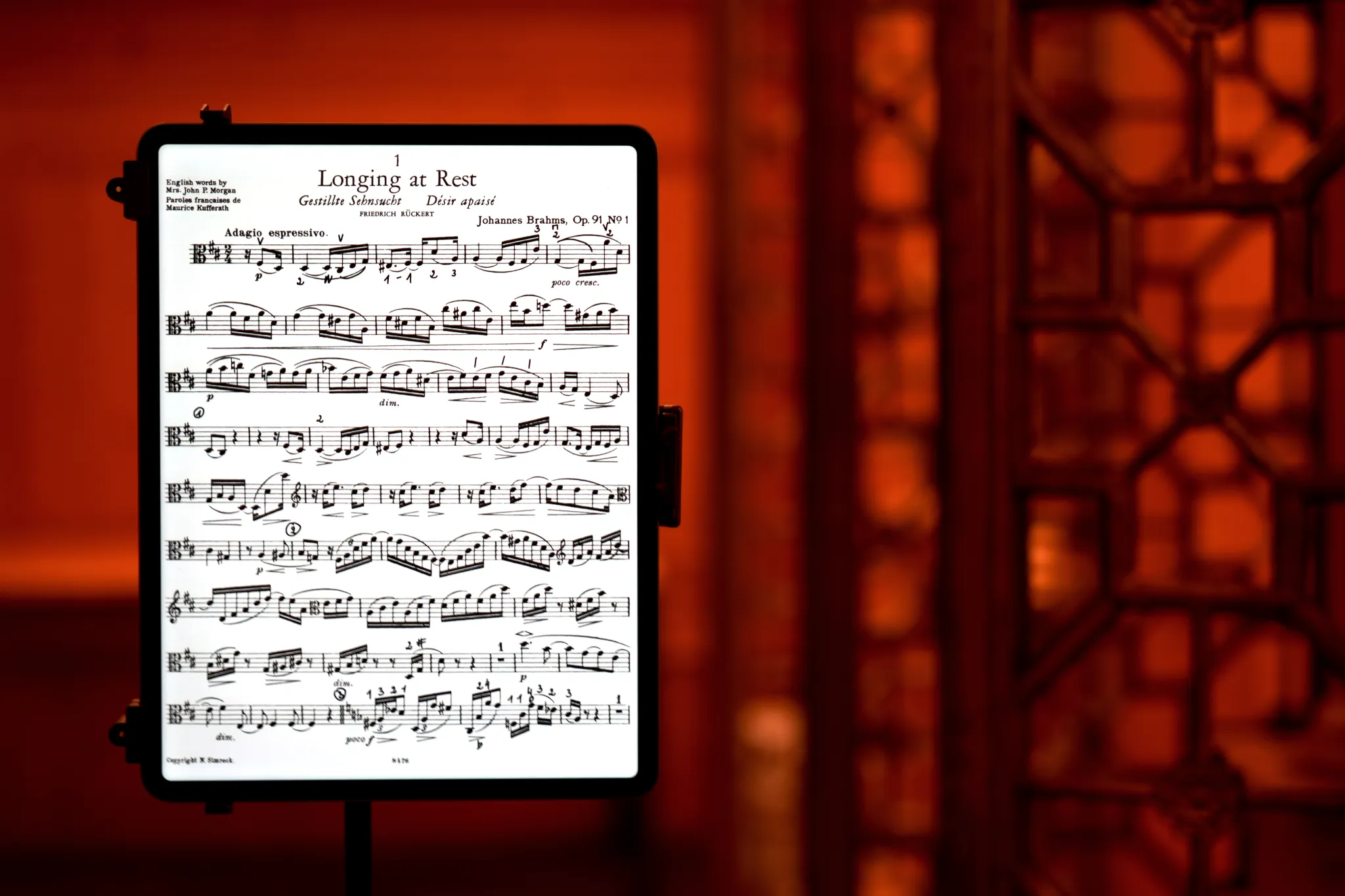
If you can get your hands on a 5th or 6th generation iPad Pro 12.9-inch, go for it! Photo: tablets-for-musicians.com
Most of the “Pro” functions, which are not available on the 13-inch iPad Air, are indeed present on the 12.9-inch Pro models. These include:
- Face ID, the most convenient way to unlock your iPad, especially when you have a musical instrument in your hands.
- The four-speaker audio system.
- Five “studio-quality” microphones and stereo recording.
- The “True Tone” flash (useful for scanning sheet music).
- Higher brightness in XDR mode.
You can compare all these points on the Apple website: Compare iPad models.
Pros
- M1 and M2 processors more than adequate for reading sheet music
- Excellent screen (better than the 13-inch iPad Air)
- All the advantages of the Pro models, including Face ID
- Relatively fast charging (with a 35 W or higher charger)
Cons
- Not compatible with the new Pencil Pro
- No certification for water and dust resistance
- A few years of lifespan/software support are already gone
iPad Pro 12.9-inch for sheet music: Verdict
If I had the choice between a 12.9-inch iPad Pro (2021 or 2022) and a 13-inch iPad Air (2024 or 2025), I would take the iPad Pro. The screen is better, and I use Face ID several times a day to unlock my iPad when I’m practicing.
New models are no longer available, but the second-hand market is quite large, for example on Amazon*, Black Market, Gazelle or RefurbMe. Apple also offers refurbished iPads on its “Certified Refurbished” store (at least in the USA, Canada, and the UK).
No longer available from Apple.
No longer available from Apple.
2.3 iPad Air 13-inch: Finally, a less expensive large iPad
For years, musicians looking for an iPad big enough to display sheet music in a decent size had no choice: they had to break the bank to buy a 12.9-inch iPad Pro.
Those days are over, and the 13-inch iPad Air can save you hundreds of dollars (or pounds) over the 13-inch Pro version. There are two models:
- The first generation, released in May 2024, is powered by an M2 processor.
- The second generation, released in March 2025, is almost identical. The only notable difference is an upgrade to the M3 chip.

After six generations of extremely expensive iPad Pros, Apple has finally released a more affordable large iPad: the 13-inch iPad Air. Photo: tablets-for-musicians.com
The M2 processor is more than adequate and the 2024 iPad Air is more than powerful enough in the vast majority of cases. All sheet music reading apps run perfectly on it.
On the other hand, the 2025 iPad Air with M3 chip is recommended if you do 4K video editing, complex audio recordings with many tracks and lots of effects, or for video games that are a bit demanding.

The 13-inch iPad Air is absolutely good enough for reading sheet music, but you’ll have to do without Face ID. Photo: tablets-for-musicians.com
While the 13-inch iPad Air lacks features like Face ID and camera flash (and is thicker and heavier than the pro version), it’s still perfectly suited to reading sheet music.
Apple Pencil compatibility
The 13-inch iPad Air is compatible with Apple’s new stylus, the Pencil Pro (which is really great), but not with the old non-pro version.
You can also use the cheaper “Apple Pencil (USB-C)” (sic) to cut the price by a third. But honestly, cable management is just a pain, so prefer the Pro version if you can!
Like all Apple tablets, this one is compatible with any Bluetooth page turner.

The 13-inch iPad Pro (left) has a slightly larger screen than the 13-inch iPad Air, and their colorimetry is different. Photo: tablets-for-musicians.com
Pros
- Supports the new Pencil Pro
- M2 and M3 processors are perfectly adequate for reading and editing sheet music
- The most affordable large iPad
Cons
- The “Pro” features (including Face ID) are not available
- The screen could be brighter
- Only two speakers
- Slow charging (up to 30 W)
Sheet music on the 13-inch iPad Air: Verdict
It would hardly be an exaggeration to call the 13-inch iPad Air a blessing for musicians. It offers almost all the features of the iPad Pro for substantially less money. If you don’t want to break the bank or don’t have the budget for the Pro versions, you won’t be disappointed by this model.
2.4 11-inch and smaller iPads: not ideal for reading sheet music
I suspect it would never occur to anyone to voluntarily read sheet music in half-letter format. This is especially true for musical instruments that require a certain distance between the player and the sheet music, such as string instruments or percussions.
Similarly, I cannot advise anyone to buy an 11-inch iPad (or smaller) to make music and read sheet music.

The 13-inch iPad Air compared to an older iPad (9.7-inch screen, 2018). Photo: tablets-for-musicians.com
Since I only play classical music, I lack experience with other styles of music. I imagine that for some singers or pianists, an 11-inch iPad may be sufficient, and there are certainly plenty of scenarios in which a regular-sized iPad is just right. I’d be really delighted if you could share your experience in the comments!
No longer available from Apple.
3. The best sheet music apps for iPad
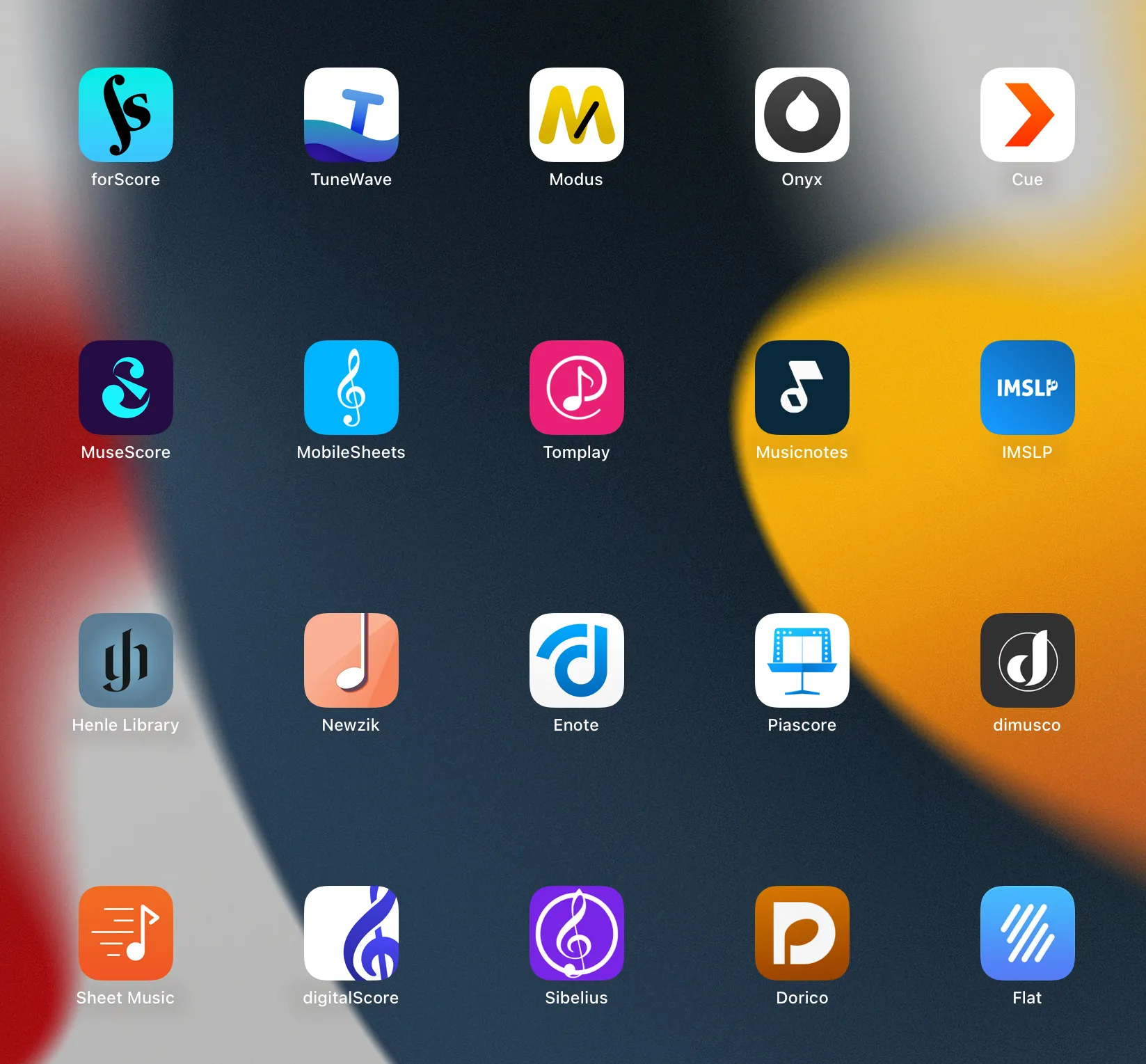
There are a ton of sheet music apps for iPad. On the top line, forScore with its “companion” apps. Screenshot: tablets-for-musicians.com
3.1 Sheet music apps for professional musicians and advanced amateurs
The following apps are the best options for centralizing all your scores. They can import and manage large sheet music libraries, and are the best choice if you already know where you’re going to get sheet music.
Use these apps if you plan to import sheet music from sources such as:
- PDFs from your orchestra, band, or school
- Scans from your iPad, phone, or traditional scanner
- Downloads from digital sheet music platforms
- Existing digital sheet music collections
I use at least one of the following apps for my daily practice and have tested them extensively in rehearsals and concerts.
3.1.1 forScore: the gold standard for professional musicians
forScore is the leading sheet music app among professional musicians—and for good reason. It combines a beautifully designed interface with advanced annotation tools, a tuner, a metronome, and everything else you can think of. Most important, it’s super reliable and won’t let you down in the middle of a performance.
forScore integrates with sheet music providers and publishers such as Musicnotes, Noteflight, Virtual Sheet Music and Carl Fischer. However, it works perfectly as an offline, device-based app.
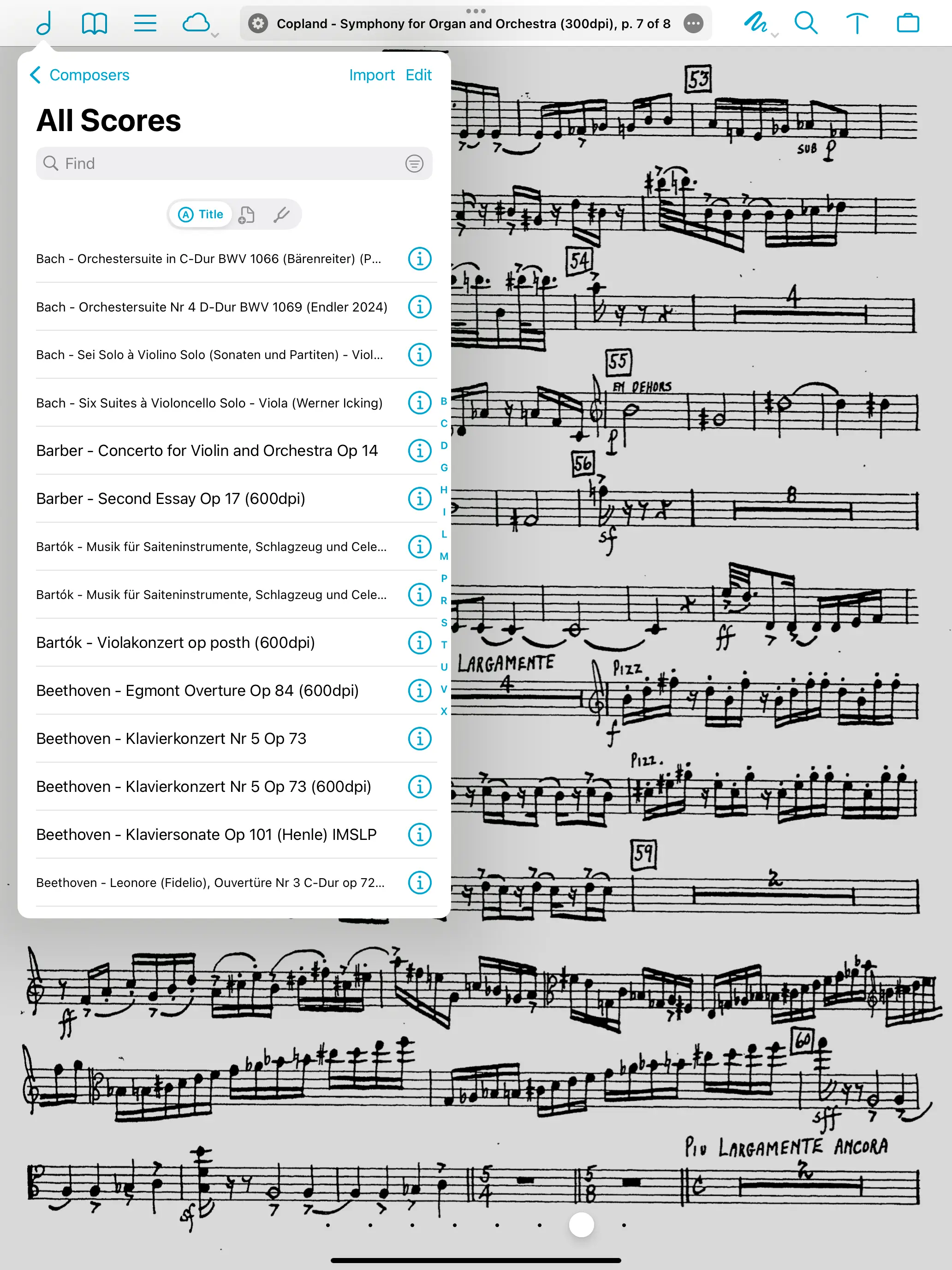
forScore is a beautifully designed, fantastic app, but its dialogs are small and longer song titles are cut off. Screenshot: tablets-for-musicians.com
How to import sheet music to forScore: forScore has a dedicated section called “Adding Files” in its user guide. While it is useful, I prefer the tutorial by my fellow violist Elizabeth Knaub on her blog “Life from the Viola Section”.
While forScore isn’t free, it’s a one-time purchase that’s well worth the money. There is also a reasonably priced „forScore Pro“ subscription that adds a few optional features that most users probably won’t need.
3.1.2 Newzik: unique features and collaboration tools
Compared to forScore, Newzik is a newcomer to the field. It takes a slightly different approach, with two key features that make it stand out:
- Optical music recognition and LiveScores: Newzik can analyze your sheet music—including PDFs—using optical music recognition (OMR). This feature converts your scores into so-called „LiveScores“ that you can play back. It doesn’t work perfectly, but it’s pretty impressive and can be really useful. LiveScores can be exported as MusicXML or MIDI for further editing.
- Large ensemble support: Newzik is the only mature solution for large bands and orchestras. It supports renting and buying scores (from all these publishers!), distributing parts, and sharing annotations in real time—perfect for string sections bowings.
It also allows you to download (and buy) music from Musicnotes, Sheet Music Direct, Sheet Music Plus, Universal Edition, and a few others. Newzik relies heavily on the cloud (for example, to generate LiveScores), but it can also be used offline.
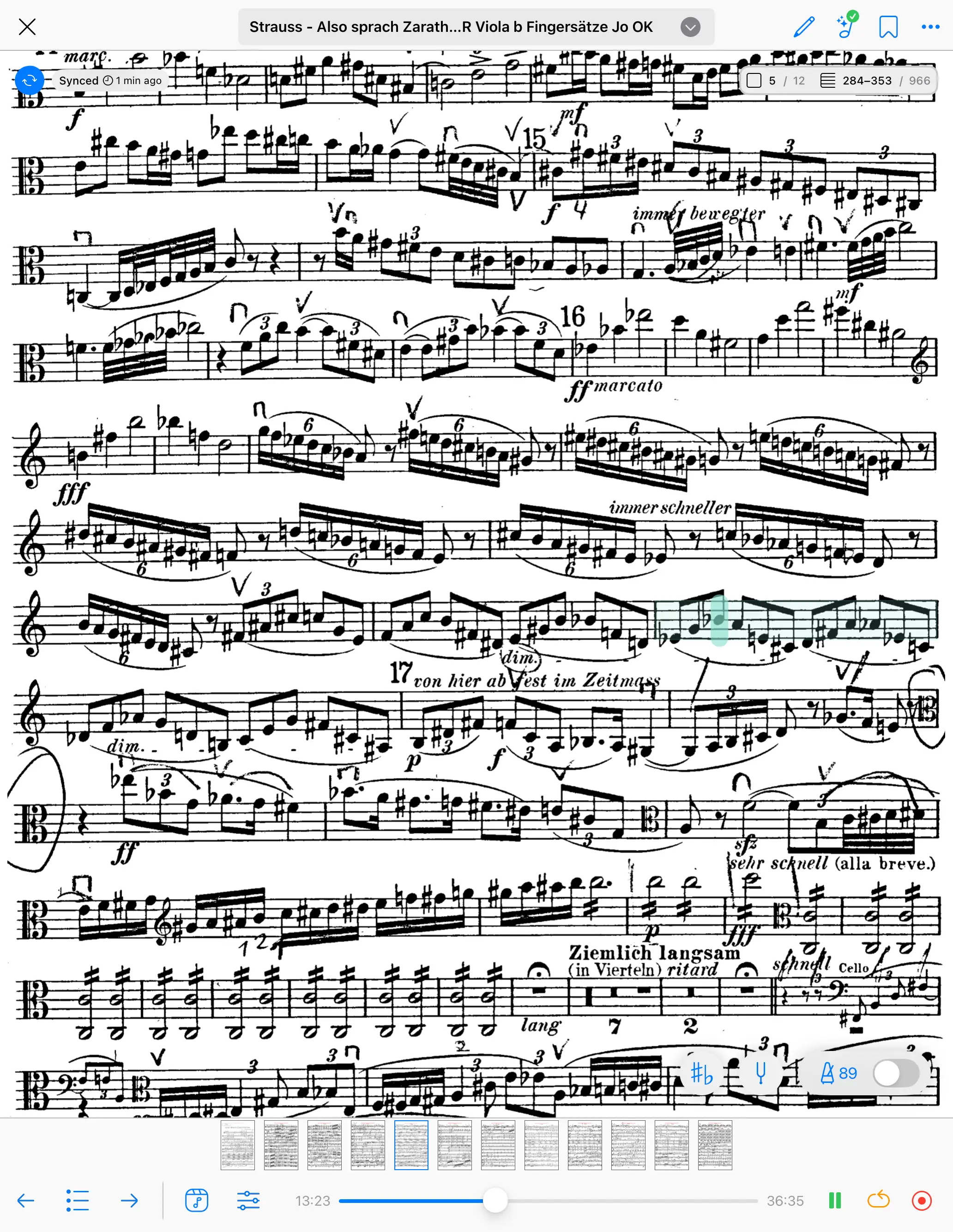
Newzik is an amazing app and its LiveScores are unique, but the music recognition struggles when it gets too complicated. Screenshot: tablets-for-musicians.com
How to import sheet music into Newzik: There is a dedicated section on importing sheet music on the Newzik support page, and also a (rather dated) tutorial on the Newzik YouTube channel.
The entry-level plan, Newzik Essentials, is a budget-friendly one-time purchase, but it comes with limited features. Newzik Pro, on the other hand, offers the full feature set but requires an expensive subscription. There’s also a “lifetime” license that costs several times more than forScore.
You can try Newzik for free with your first three scores, and convert up to 10 pages into LiveScores.
3.1.3 MobileSheets: a super-configurable powerhouse for large music libraries
MobileSheets is fairly new to the iPad, but has been around for many years on Android tablets and Windows devices. It may not look as beautiful or stylish as forScore or Newzik, but it is definitely the most customizable sheet music app available. Here are two standout features that I personally find invaluable:
- Highly configurable: MobileSheets offers an unmatched level of configurability. For example, I love the option to automatically move the page below the toolbar when annotating—something I really miss in forScore and Newzik. You can also assign custom actions to gestures; for example, I use a two-finger tap to “undo” and a three-finger tap to exit the annotation mode. This saves a lot of time when writing down bowings or fingerings.
- Built for large libraries: MobileSheets is the best app for managing really large digital music libraries. Scores can be easily sorted and filtered, and in addition to the usual setlists, you also have “collections”, that act as sub-libraries for even better organization.
MobileSheets supports importing files from Dropbox, Google Drive, and OneDrive. However, it doesn’t offer built-in access to commercial sheet music catalogs or publishers. It has extensive backup and sync capabilities, but is mostly a local, “non-cloud” application.
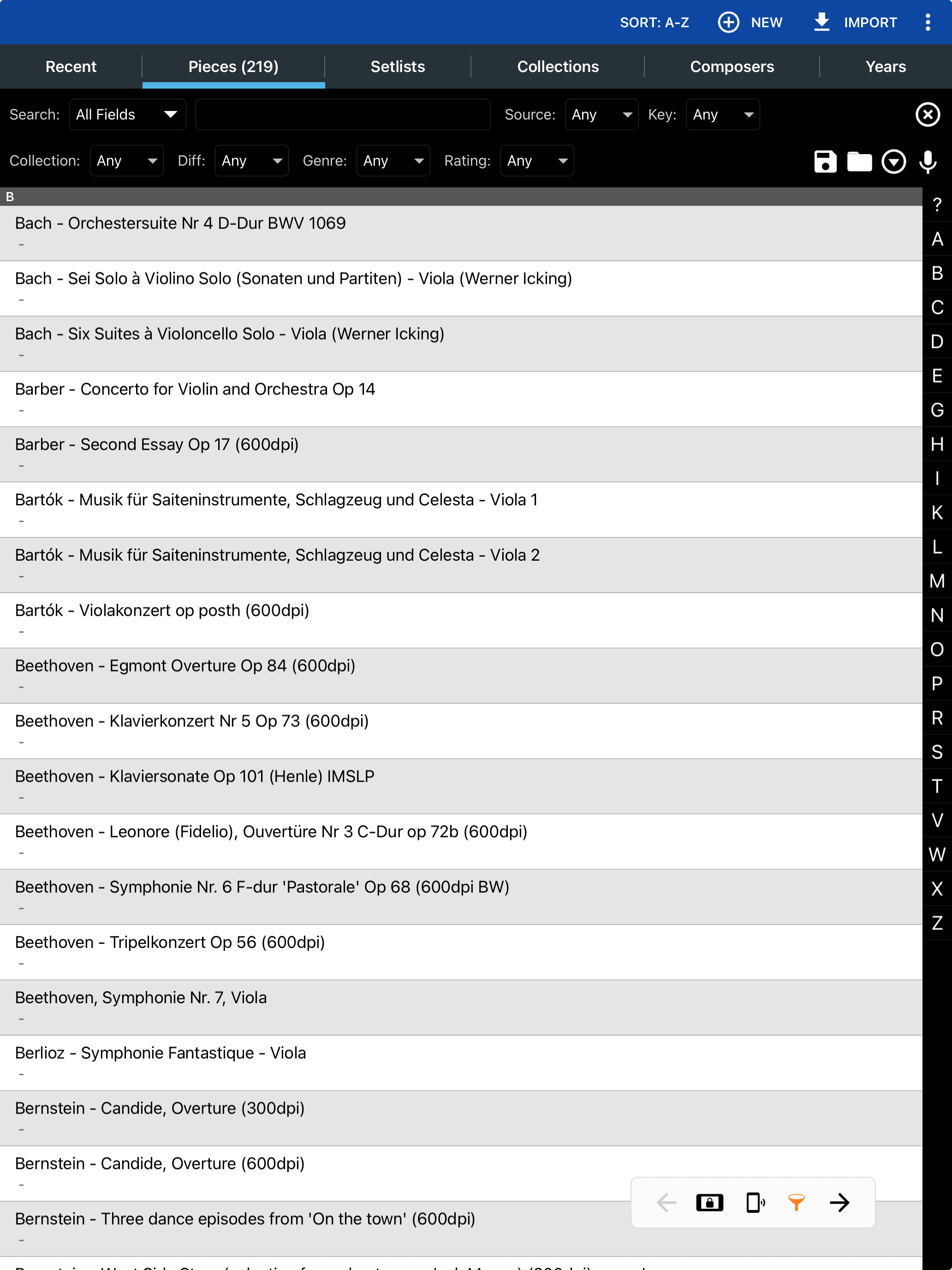
MobileSheets is ideal for managing a large library of digital sheet music. Screenshot: tablets-for-musicians.com
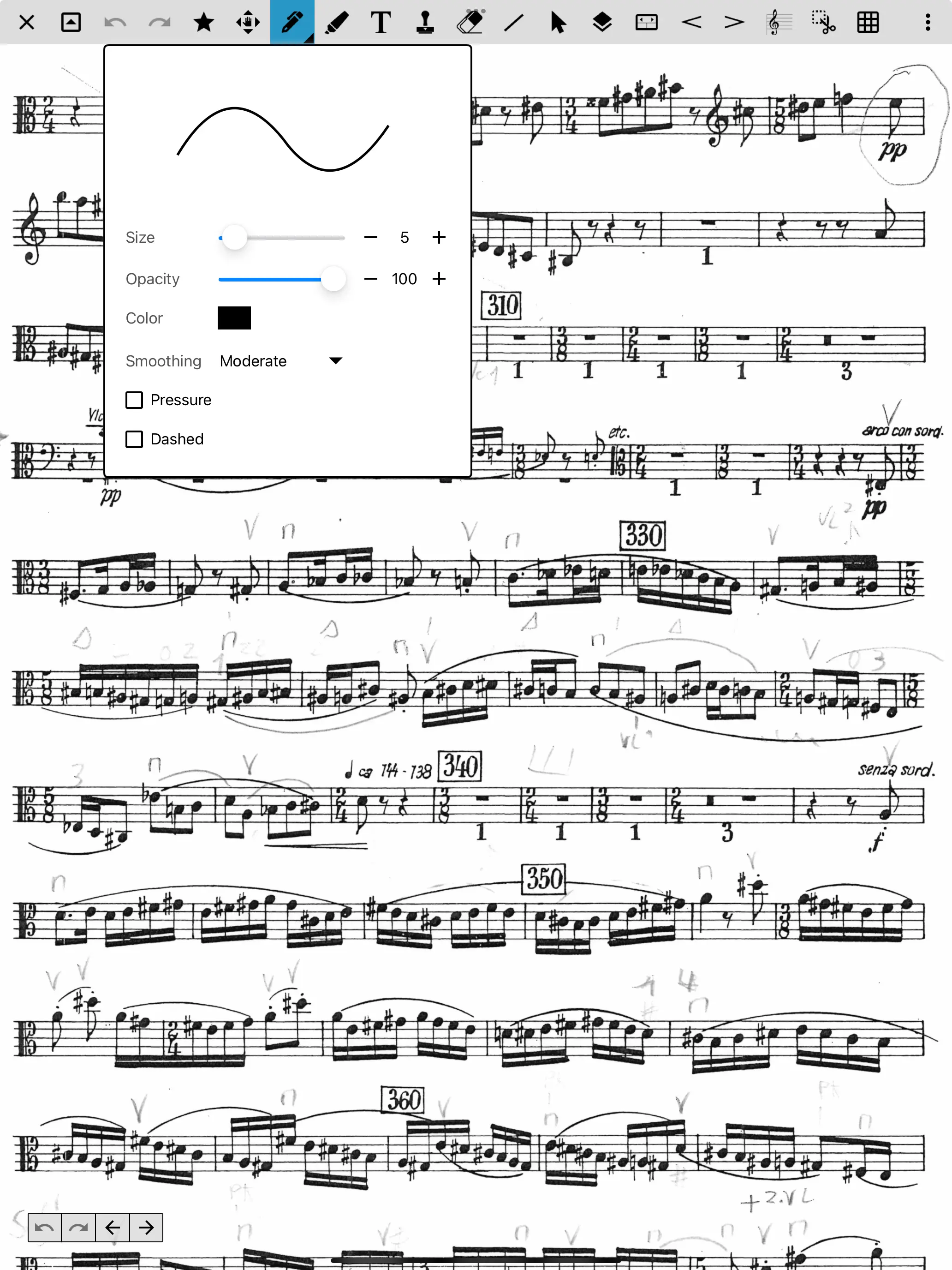
The MobileSheets interface is not likely to win an award for the prettiest design, but it is efficient and stays out of the way. Screenshot: tablets-for-musicians.com
How to import sheet music into MobileSheets: Although MobileSheets has a 200 page manual, it only briefly describes how to import sheet music. Prefer this video on the official YouTube channel. If you have any trouble importing music, use the comments section below to ask for help!
MobileSheets is less expensive than its competitors and is a one-time purchase. There’s also a free trial version called MobileSheetsLite (sic), which is limited to 8 songs.
3.1.4 Other essential sheet music apps for (classical) musicians
There are other apps that every classical musician should at least be aware of. I’ll try to expand this section soon, but here are three standout names worth mentioning:
IMSLP
The go-to source for public domain sheet music also has its own official app. It provides integrated access to IMSLP’s immense library and allows you to import your own scores as well.
Enote
Enote is an ambitious newcomer offering access to over 80,000 scores. It focuses on classical music, including thousands of Urtext editions from the most important publishers.
Henle Library
This is one of the few apps actually made by a traditional music publisher. The Henle Library provides digital access to Henle’s renowned Urtext editions, and stands out for allowing you to switch between different fingerings by the world’s best musicians (for selected works).
I reviewed the Henle Library in detail at the end of the following article:
3.2 Sheet music apps for all musicians (with access to sheet music libraries)
Musicians who are looking for an app with direct access to (free or copyrighted) sheet music should take a look at the following apps. Their integration with publishers and sheet music libraries goes much deeper than forScore and Newzik.
3.2.1 Tomplay
Tomplay is like the modern version of the old play-along CDs, but in much better! Each piece in its library of more than 80,000 arrangements comes with audio tracks that are synced to the score, allowing you to play along in real time. You can adjust the tempo or mute the solo line to keep only the accompaniment, and there are 26 instruments available (with different levels of support).
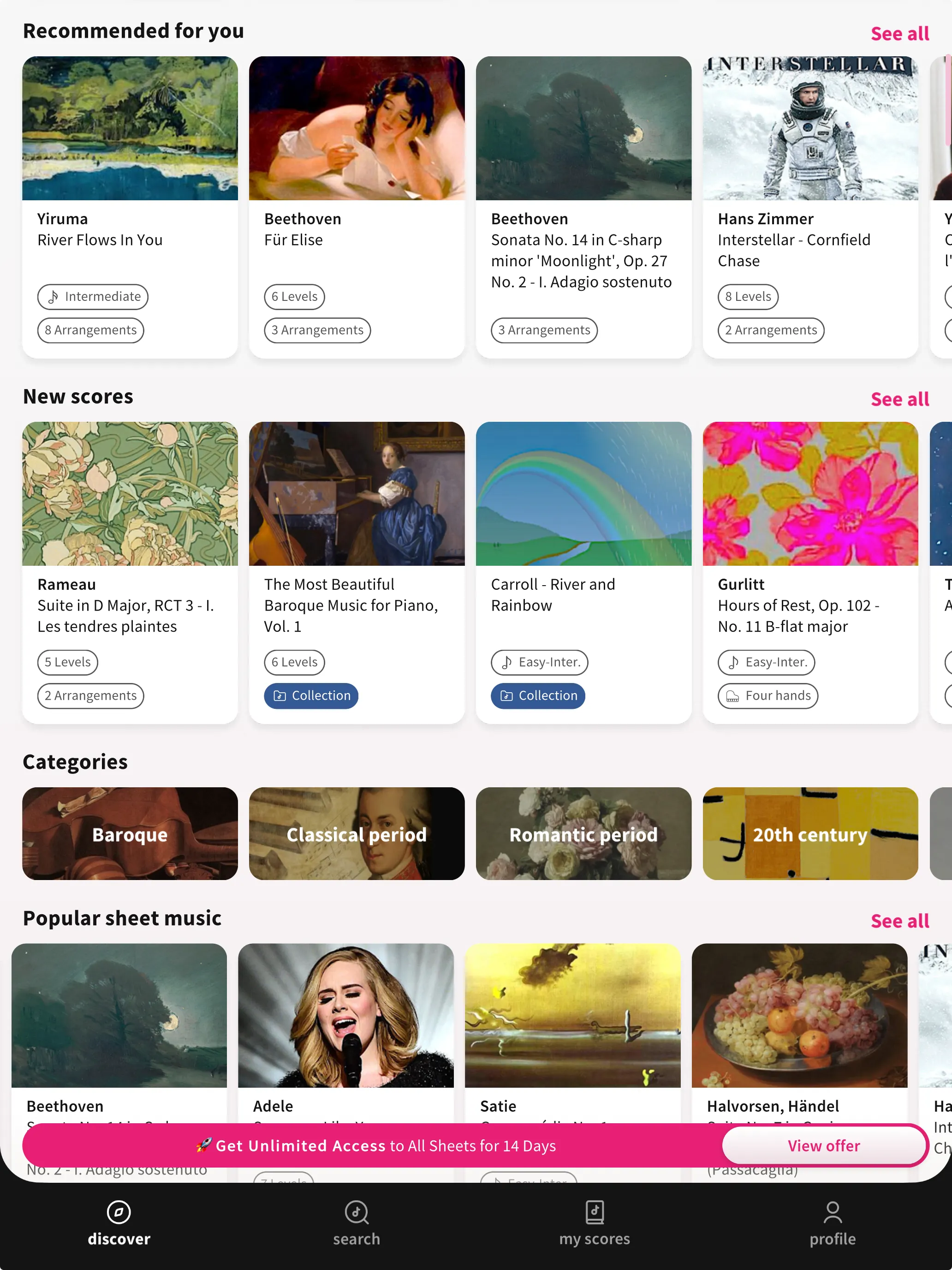
Tomplay impressed me with the high quality of its play-along recordings in a wide range of styles. Screenshot: tablets-for-musicians.com
I have to say that I’m amazed that all solo parts are not cheap MIDI recordings, but real studio recordings of professional musicians (accompaniments are mostly MIDI). Even if one can be critical about some of these performances, most of them are absolutely OK and some excellent, which is much better than any comparable app.
Tomplay works with a subscription model which is not cheap, but includes all pieces of the app, and there is a 14 day free trial.
3.2.2 MuseScore
MuseScore is the most used sheet music app on Apple devices. It goes beyond just reading sheet music and offers access to a massive online library of user-created scores (2 million pieces of free sheet music according to MuseScore itself), covering everything from classical to pop to obscure arrangements. I don’t recall how many times the arrangement I was looking for was only available on MuseScore.
Unfortunately, MuseScore is probably the most expensive sheet music app, and the price structure is not easy to understand. With “MuseScore Premium”, you won’t go far. And even with the super expensive “MuseScore PRO+”, you’ll still have to pay for most copyrighted materials. Be cautious and make sure you check the reviews on the Apple App Store (filter by “Most Recent” to see the latest reviews) before you make a subscription.
3.3 Digital sheet music stores (and their apps)
Two of the most successful online sheet music stores (Musicnotes and Sheet Music Direct) have released their own iPad apps. Here is a brief review.
3.3.1 Musicnotes
Musicnotes delivers an enormous catalog of more than 500,000 officially licensed arrangements, and you have to pay for each song.
You should know that when you buy a song, you “own” it only in the Musicnotes app. You can print it only once (your printer better work), and you will be charged again if you want to download the song as a PDF or print it again.
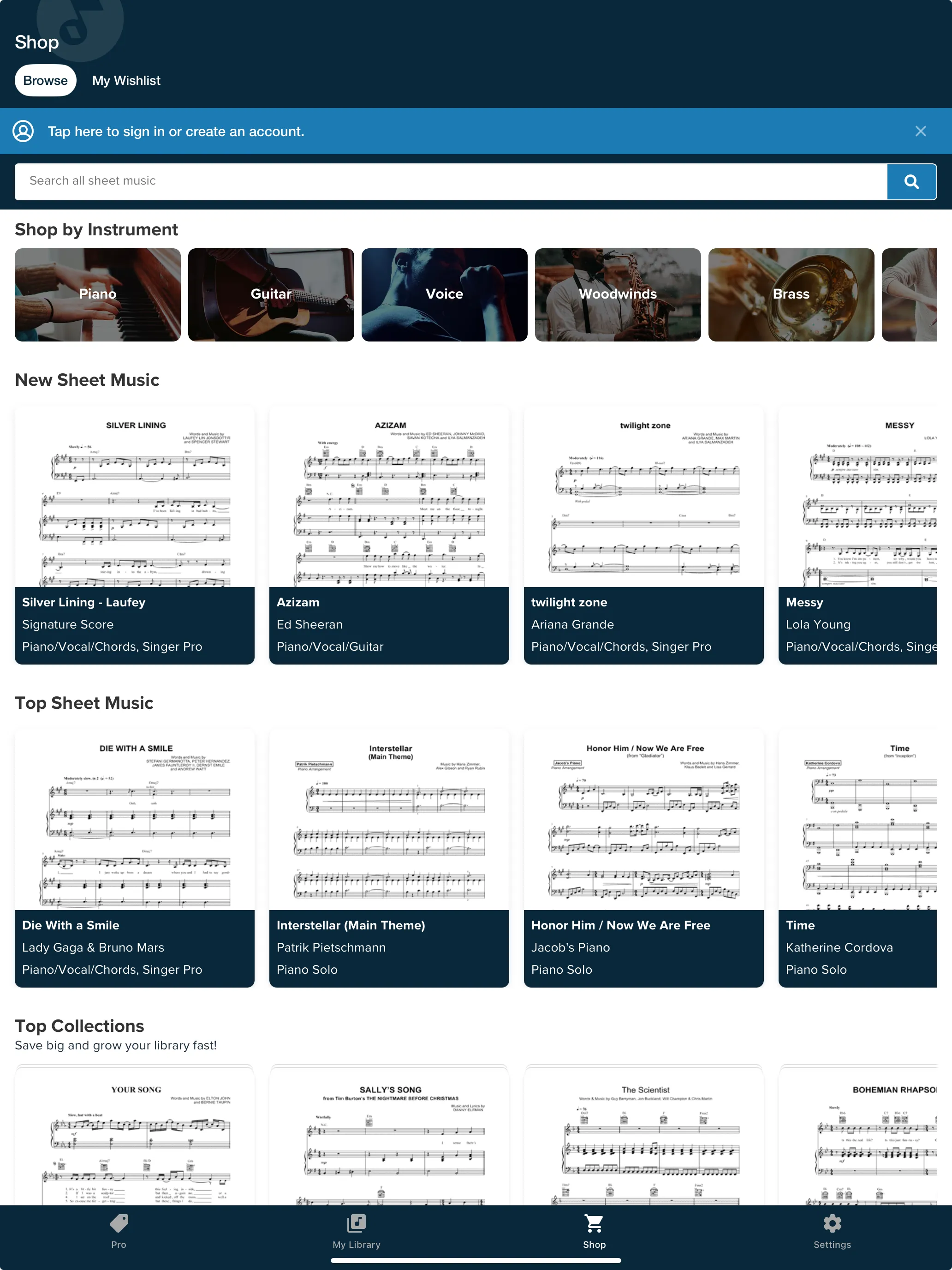
Musicnotes offers a large collection of legal (and expensive) sheet music. Screenshot: tablets-for-musicians.com
The app by itself is OK, but nothing special, and the Musicnotes website offers better prices than the app (especially for the subscriptions), so I would recommend to use the website to buy the sheet music and import it into another app, or use the Musicnotes integration in the forScore app.
3.3.2 Sheet Music Direct
Working on it! 🙂
3.4 Sheet music apps FAQ
Which sheet music apps work without having to create an account?
I hate it when I can’t use an app without having to create an account. The following apps can be used without an account:
- forScore, MobileSheets, IMSLP
The following sheet music apps force you to login or create an account on first start:
- Newzik, Enote, MuseScore, Tomplay, Nkoda
4. The best iPad accessories for musicians
4.1 The best music stands for iPads
In this section, I’ll focus on full-size music-stand-style holders—the kind that function like traditional stands and offer independent support. Most models are also available in clamp-on versions, which can attach to existing mic or music stands.
The most universal, high-quality stand
The most easily recommendable music stand for iPads is the “K&M 19775 Biobased Tablet Holder”. Despite its barbaric name, it is the most universal high-quality stand available, it is compatible with all the 10.9, 11 and 13-inch iPad models, with or without a protective case.
The elegant alternative (for iPads with thin cases)
In many photos on this page, you can see iPads in the K&M 19793 “triangular” music stand. This probably the most elegant music stand around, but it will not fit iPads with thick protective cases (0,43 in / 11 mm is the maximum allowed thickness).
The following model is compatible with all the 10.9, 11 and 13-inch iPad models, and you can set the length of the support arms to the following values:
- 10.9″ and 11″ iPad without case: 2.0
- 10.9″ and 11″ iPad with a thin case: 2.5
- 12.9″ and 13″ iPad without case: 5
- 12.9″ and 13″ iPad with a thin case: 5.5
For small iPads only!
The following model dates back to times when iPads were smaller. iPad with 10.9 and 11-inch displays will just fit, but without any case and with the supporting arms stretched to the maximum position. It’s ideal for the iPad mini.
The best accessory for music stands
Finally, there is one accessory I wouldn’t want to miss: a music stand tray. With most tablet holders and tablets stands, you can’t attach the Apple Pencil to the magnetic connector on the side of the iPad. And there’s nowhere to put a tuner, cell phone or other accessories. Here’s the solution!
4.2 The best Bluetooth page turners
I have tested 12 different Bluetooth page turners over the years, and have written an entire article about them! Check it out:
4.3 The best iPad cases for musicians
Are there better iPad cases for musicians? Yes, at least in one aspect: most iPad cases are designed to stand only in landscape mode when placed on a table. This is unfortunate, as many musicians use portrait mode most of the time. Personally, I use my tablets almost exclusively in a vertical position.
Thankfully, there are rotating iPad cases, also known as 360-degree cases. I’ve tested the two most common affordable options: the Fintie and JETech cases. Between the two, I found the JETech to be slightly better.
Don’t expect these cases to be super stable in vertical orientation: they all tend to tip backwards easily, due to the high center of gravity, Still, it’s better than having no portrait mode at all!
There are at least two other brands that offer higher quality portrait mode cases. I hope to test them in the future, but for now, here are the (affiliate) links:
5. Conclusion
This article is not really finished, is it?
Unfortunately, I haven’t had time to finish this article. An article like this takes dozens of hours, and I’m a musician and a father first!
However, I’m publishing it so that it can be referenced by search engines, and I’ll resume writing in a few weeks, when I have less concerts.
In the meantime, feel free to take a look at the following articles:
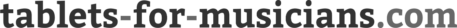
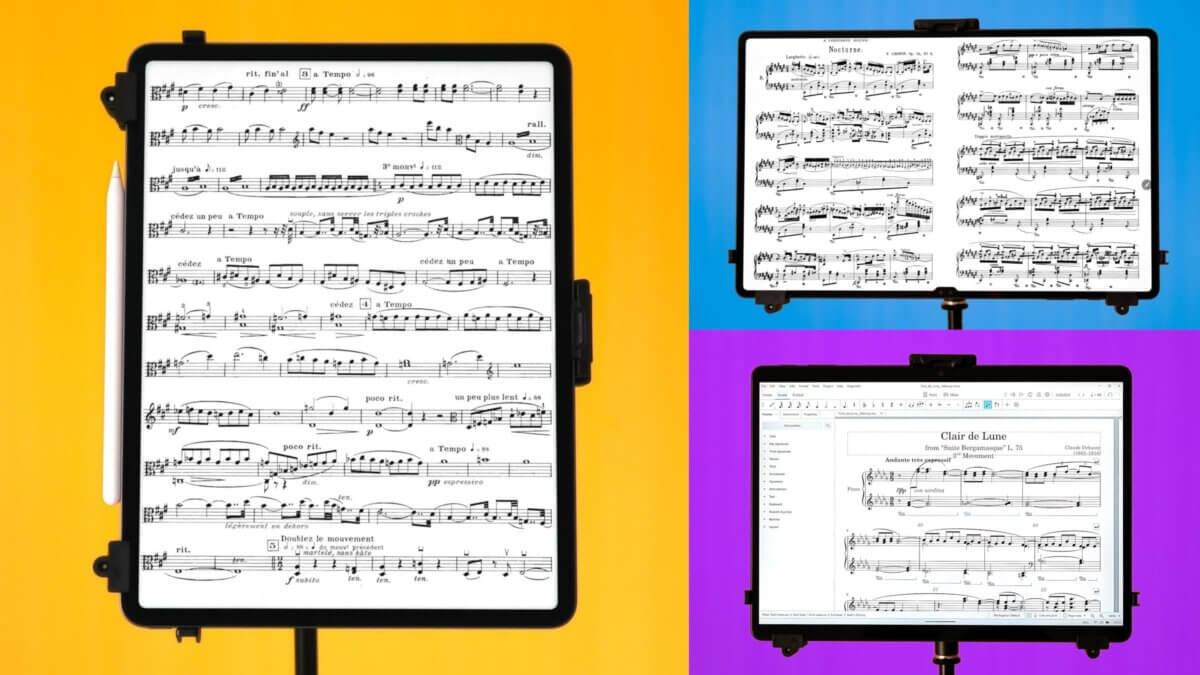


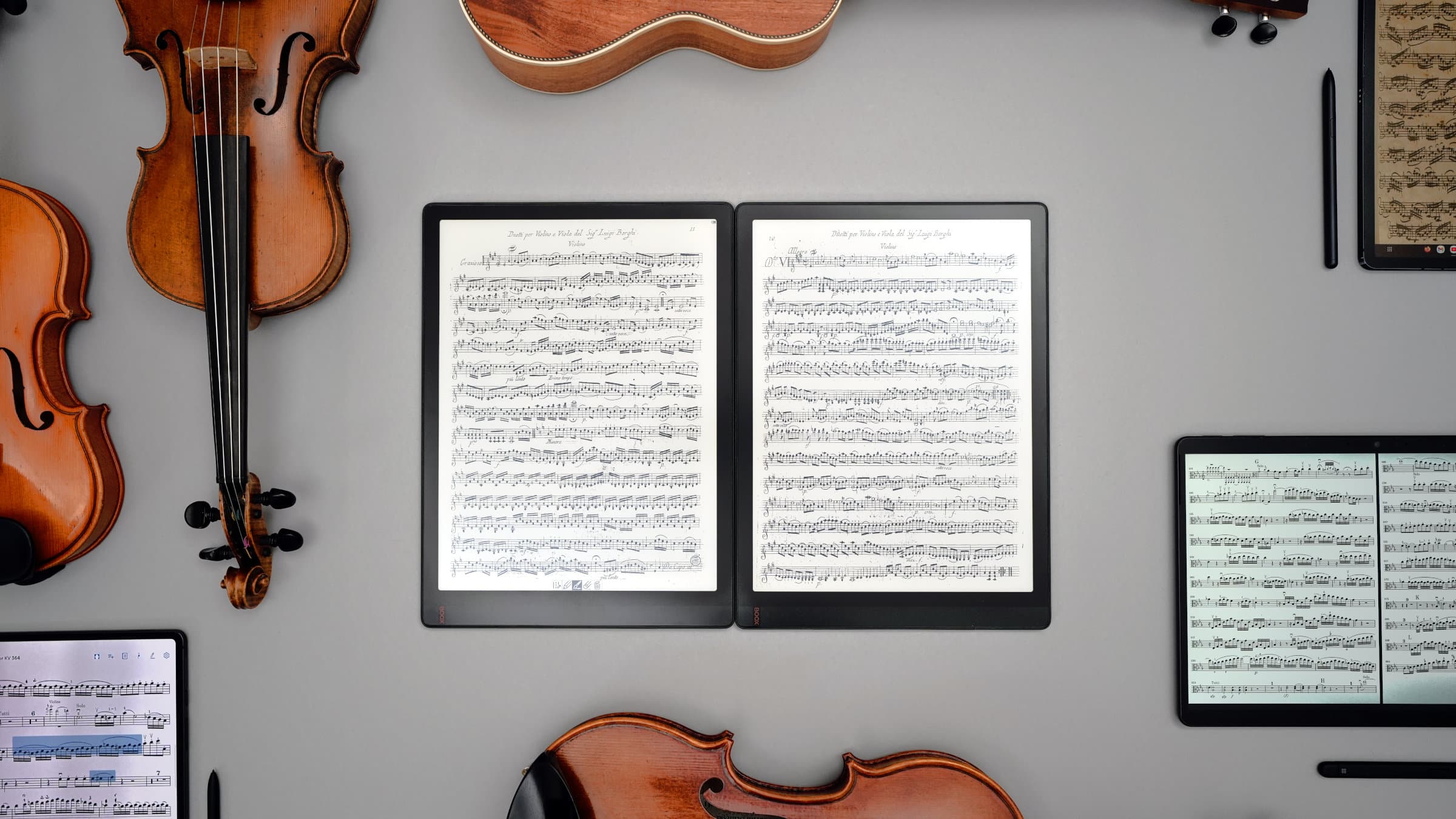
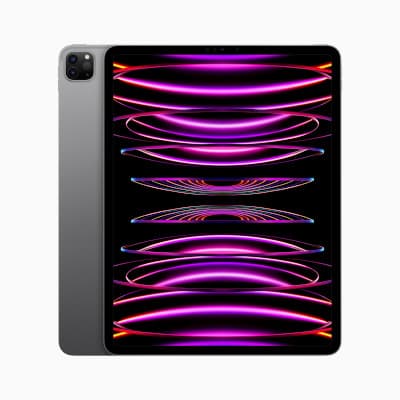






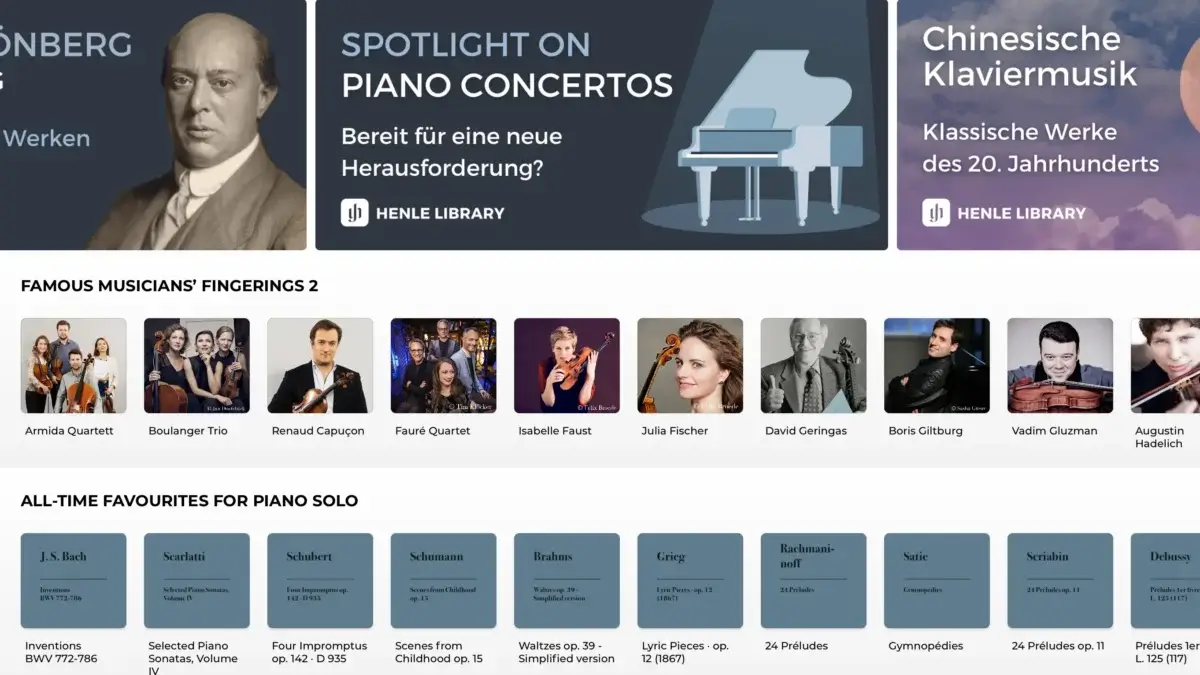







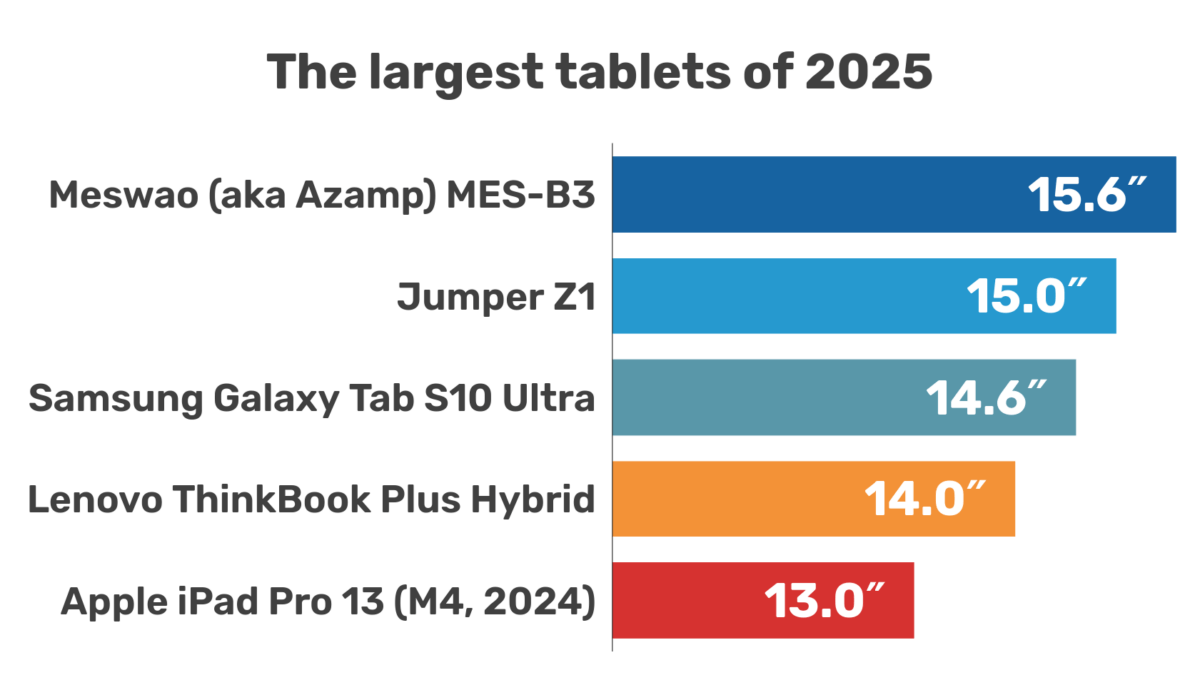
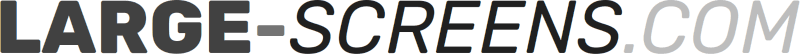
10 thoughts on “Sheet music on iPad: the complete guide”
I am a singer, have an iPad, and have choral music downloaded to my iPad (in PDF format). How do I enable my iPad to turn ONE page at a time with my finger (not interested in facial gestures apps). At present, the download scrolls freely and a big “swipe” moves too many pages at one time. Thank you.
Hi Elisabeth,
It depends on which app you use to read your sheet music. If you use any of the major sheet music apps, turning one page at a time is the default behavior. Good luck!
Hi, in regards to your thought on 11″ iPad Pro, I use mostly chord charts and lead sheets for performance (keyboardist in band setting) as opposed to full scores, and find the 11″ to be the perfect combination of readable size and portability (to say nothing of being less expensive than the 13″ iPad Pro). With ForScore and an AirTurn Duo, the 11″ does everything I need for this setup and a larger screen would not add any significant advantages.
Thanks for your comment, John. As a classical musician myself, it is not easy to know what musicians of other styles like to use, and your comment is very valuable. I will try to be less negative about smaller iPads in the future. Cheers!
Hi Johannes, Many thanks for very good info! I am wondering why we should avoid the the previous generations (f.i. the 3rd)? Which problems can occur? Quote: “While you should be careful to avoid the first models that are reaching their end-of-life, the 5th (2021, M1 processor) and 6th (2022, M2 processor) generation are still amazing.”
Hi, Ivo,
When an Apple iPad reaches end-of-support (usually 7 years after Apple stops selling them), it officially becomes “obsolete”. Obsolete iPads lose all support: no more repairs, system updates or security patches. Here is the official list of obsolete iPads.
I simply would not invest in an iPad that will soon be obsolete. The production of the 3rd generation iPad Pro 12.9 you mention was discontinued on March 18, 2020, almost 5 years ago. That means it will soon be “vintage” according to Apple. And in two years it will officially be “obsolete”. If you can get a really good price and the iPad and its battery are in good condition, it might make sense.
Wikipedia has a list of iPads and with their “lifespan” here.
Of course, there is also the “performance” aspect, newer iPads are faster and more responsive. And app support also gets worse and worse as a device gets older. And the battery may need to be replaced after a few years.
On the other hand, there are financial and environmental aspects that are important, of course, and I am absolutely in favor of buying used devices, long life, and cheaper battery replacement!
But in my position here, trying to give advice to musicians whose iPad needs to be super reliable on stage and last for many years, I really can’t recommend buying an older iPad.
Cheers
Johannes
How much memory do you recommend? I have lots of string quartet gig music plus teaching music as well. Would 512 gb ram be sufficient?
Hi Danielle,
512GB of memory is absolutely sufficient to store large amounts of sheet music. As a quick calculation, if you have 450GB of free space (some is taken by the system, photos, etc.) for your scores, let’s take a 15-page scan at 300dpi as an example, which should be 10MB maximum.
You could fit 45,000 (fouty-five thousand) pieces of sheet music into this tablet / iPad, which would be an insanely huge digital music library.
For most people, 256GB of memory is more than enough, and even an older 128GB iPad can hold large amounts of sheet music.
Hope this helps!
Thank you. The next question is how to transfer music from the internet or email to the tablet.
Hi, Ester,
you can import music (typically as a PDF) to your iPad from any source: an e-mail, the IMSLP website, Google Drive, iCloud, Dropbox, Microsoft OneDrive… or take pictures via the iPad’s camera.