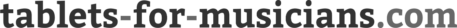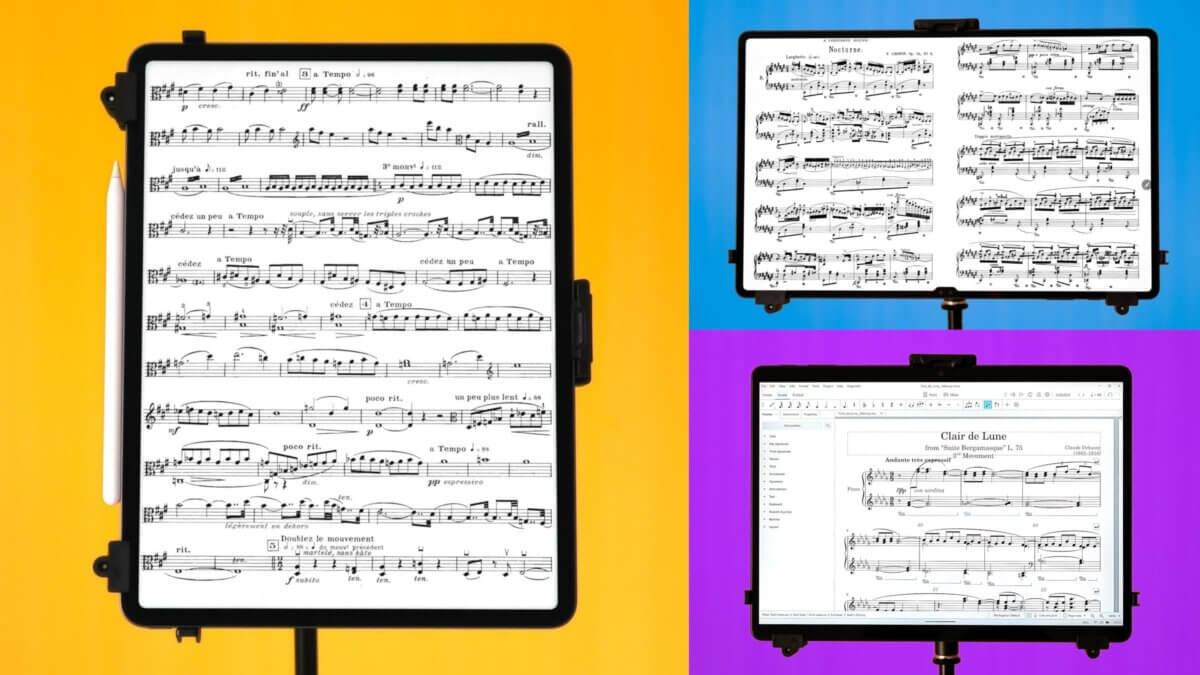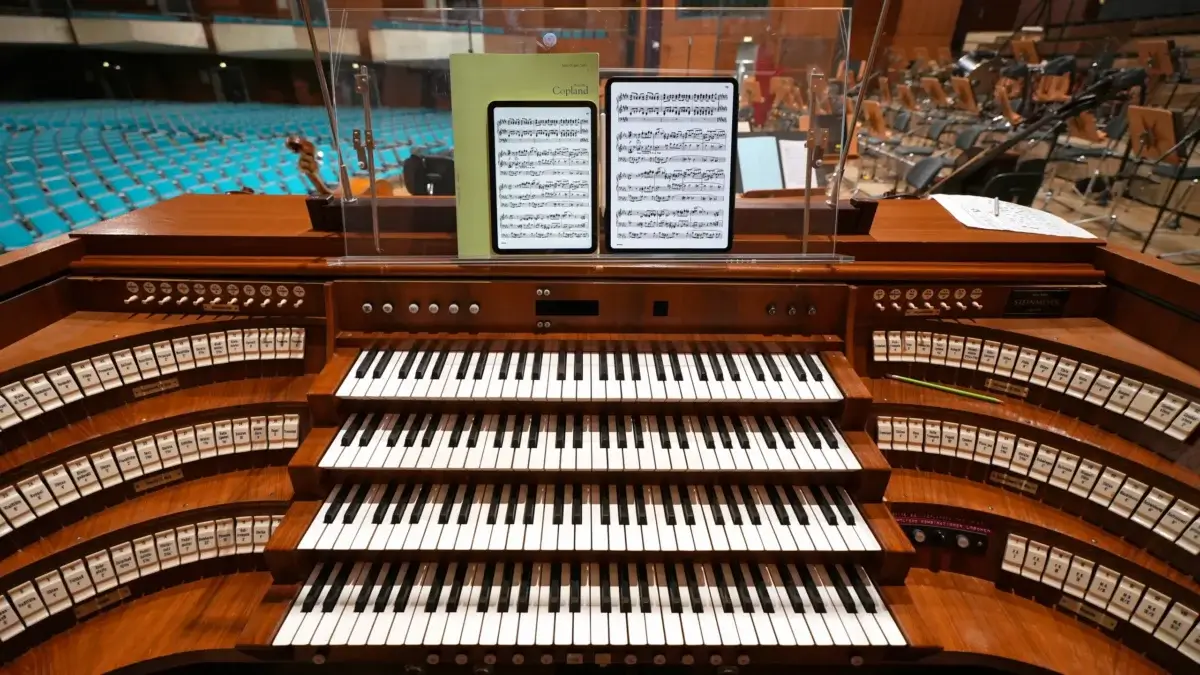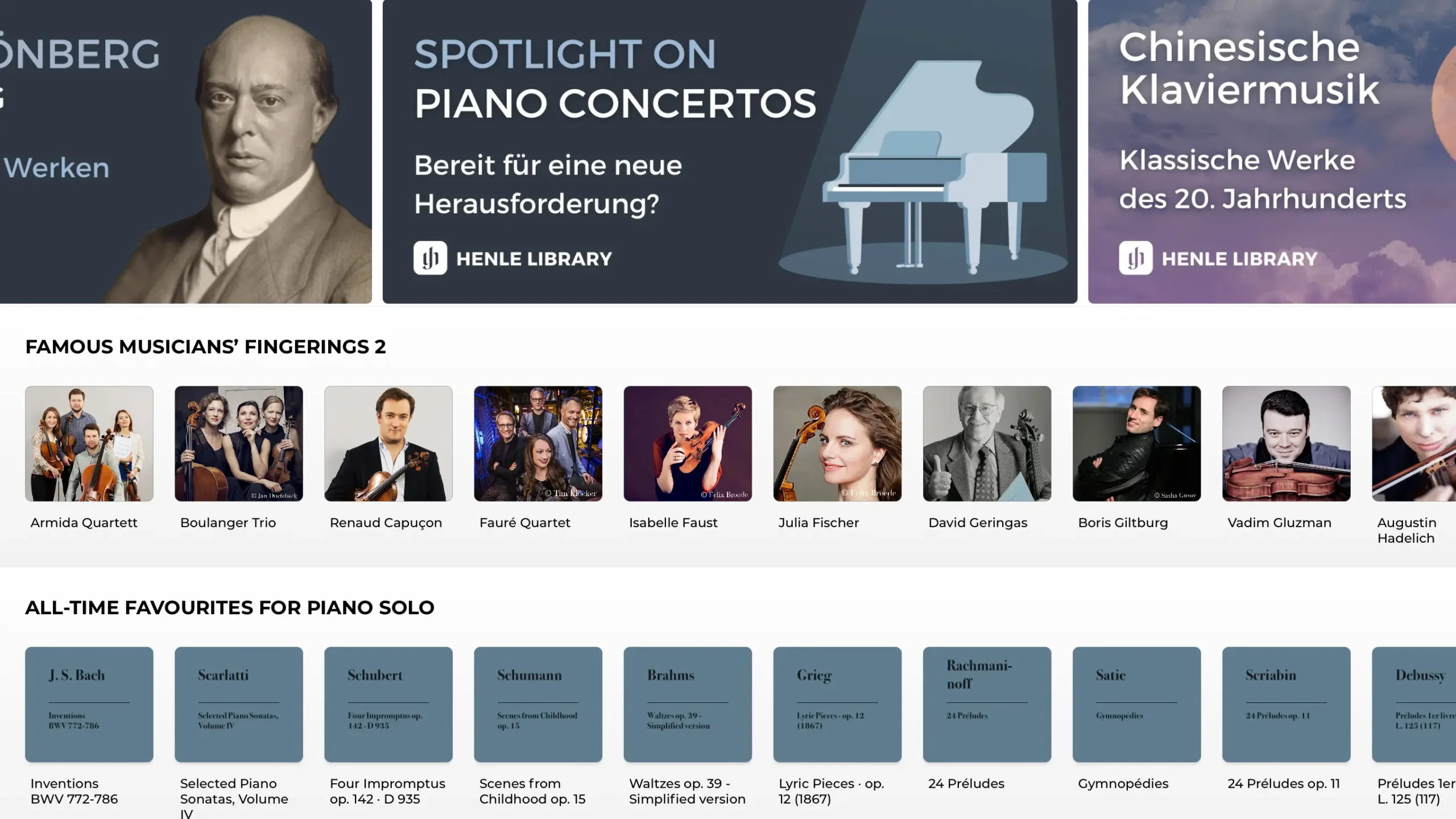
The Henle Library is one of my favorite sheet music reading apps. Unfortunately, if it’s not fully translated into English.
The best sheet music apps for iPad, Android and Windows tablets
Last updated on September 24, 2024
In order to manage your digital sheet music on your tablet / iPad, you will need to choose a sheet music app. A good sheet music reading app can manage a large number of files (mostly in PDF format), quickly find the right score, create playlists and let you annotate the music.
If you’re on Android or Windows, you’ll probably want to turn to MobileSheets, which has little competition on either platform. On the other hand, if you have an iPad, the options are numerous and the choice much more difficult. Don’t worry though, the apps presented here are all very capable and mature, and there’s no such thing as a bad choice!
 I am a classical musician (violist) with 20 years of professional experience in orchestra and chamber music. For many years, I have been advising colleagues, students, and fellow musicians in the choice of their tablet.
I am a classical musician (violist) with 20 years of professional experience in orchestra and chamber music. For many years, I have been advising colleagues, students, and fellow musicians in the choice of their tablet.
Along with the many positives of using tablets / iPads, I’ve also seen the negatives: tablets crashing just before going on stage, batteries that don’t hold up during long rehearsal days, and missing page turner pedals in concert.
I spent my school years in France, and this article must be riddled with spelling and grammar mistakes, for which I apologize. Feel free to send me any corrections!
1. The best sheet music reading apps
Pick up a main sheet music app to read your scores and manage your digital sheet music library.
There are only three apps that I can recommend to almost any musician as a primary application for both managing a digital score library and reading (and annotating) sheet music: MobileSheets, forScore and Newzik. All three are excellent applications, and while they have few imperfections, each has its own strengths.
1.1 MobileSheets
Available on iPad and iPhone, Android tablets and phones, Windows.
MobileSheets has been available on Android since 2011 and on Windows since 2016. It’s the most widely used score-reading application on these two platforms.
The iPad version was released late, in December 2022, but it is growing fast and has excellent reviews in the Apple App Store.
MobileSheets is my favorite sheet music reading application. Its music library management tools are truly advanced, and the app is highly customizable.
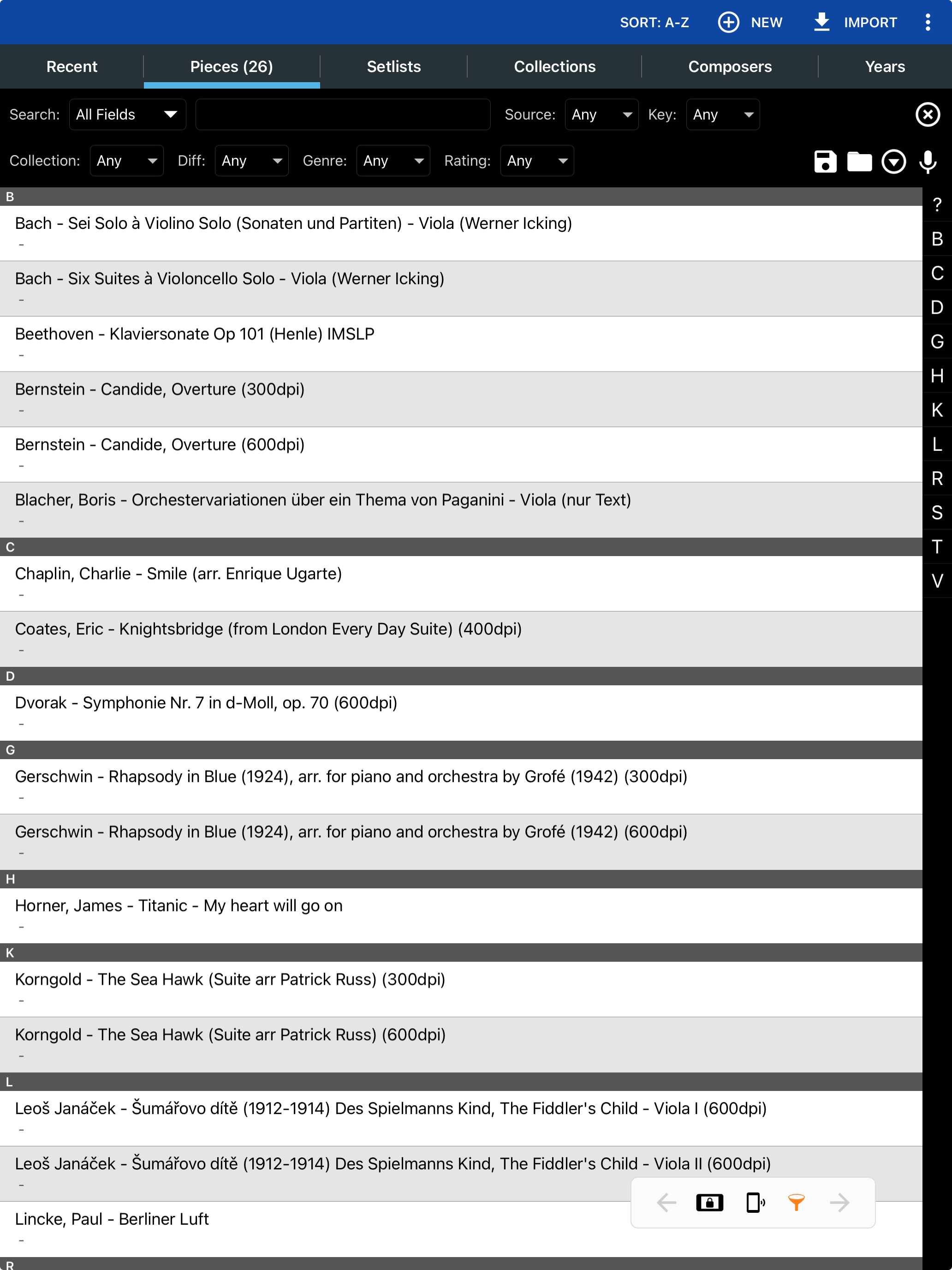
Managing scores with MobileSheets is easy and super-efficient.
Pros
- Very complete and mature application
- Advanced sheet music library management
- Excellent library synchronization, backup and export functions
- Multi-platform
- One-time purchase ($15 USD, £15, €18, or $20 CAD) for all functions!
Cons
- No built-in tuner
- Steep learning curve
- The latest Apple Pencil Pro functions (such as squeezing) are not yet supported
- The “MobileSheets Companion” desktop application is available only on Windows (but it’s not necessary)
Useful links
1.2 forScore: the reference application on iPad
Available on iPad, iPhone, Mac, and Apple Vision.
The forScore app was one of the first sheet music apps available after the release of the first iPad in 2010. Needless to say, it has had time to be refined, and it is not for nothing that it has become the reference in the field.
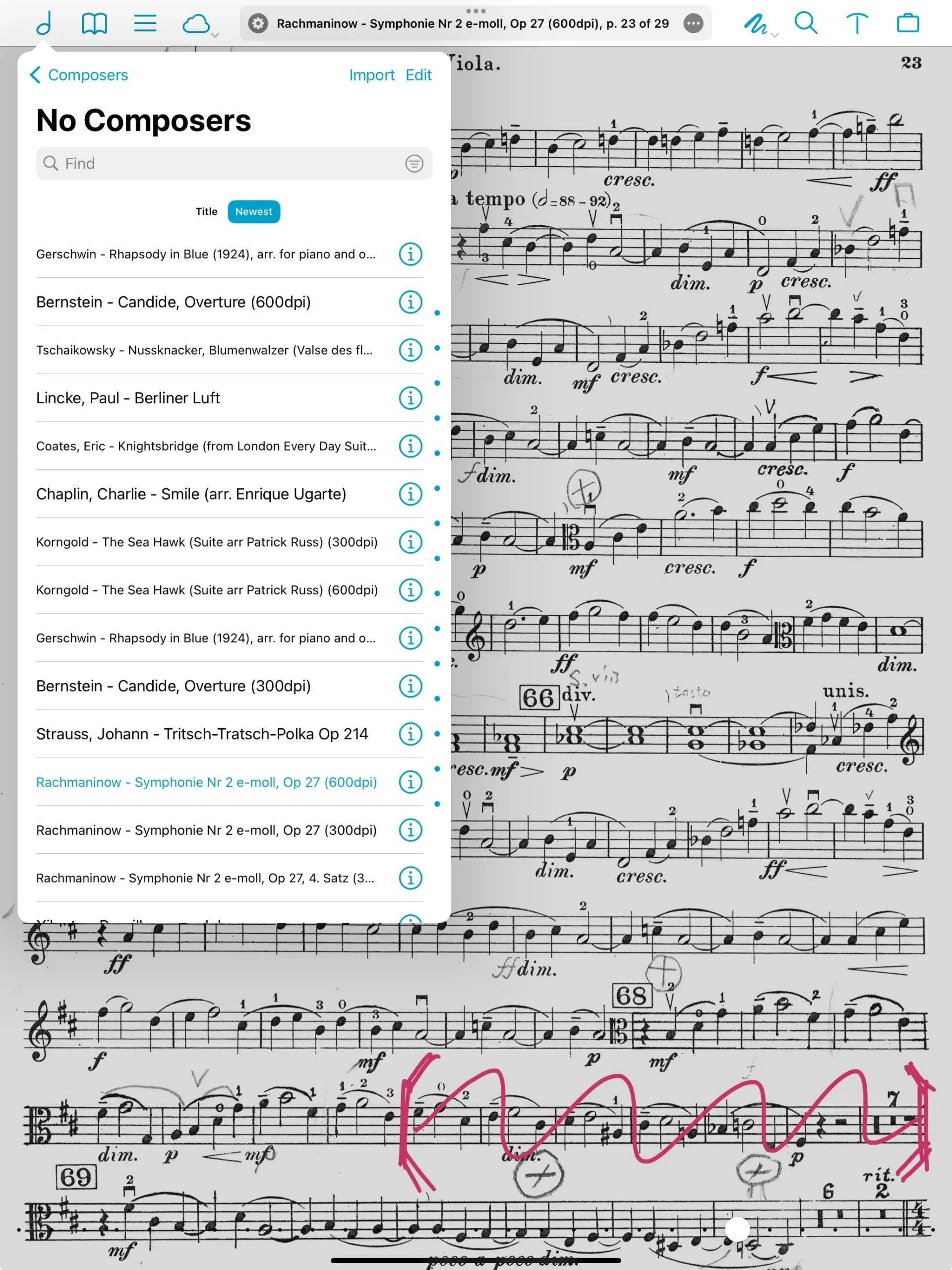
The forScore sheet music reading app. Despite its many qualities, it uses small dialog boxes and is not ideal for managing large numbers of songs, especially when they have long titles.
Pros
- The reference application for iPad
- One-time purchase ($20 USD, £20, €23, or $25 CAD) for nearly all features. No subscription to forScore Pro required for normal use.
- Many excellent tools (tuner, remote control via iPhone, etc.)
- Very good integration with iPadOS
- iPhone and Mac versions
Cons
- Google Drive integration not particularly polished
- Long file names not displayed in full
- Annotation toolbar overlaps the first staff
- Only available on Apple devices
Useful links
1.3 Newzik
Available on iPad and iPhone, all platforms as a web app (via any browser).
MobileSheets and forScore are the work of individual developers based in Oregon and Washington State, USA. In contrast, Newzik is a company with a team of a dozen people based in Paris, France.
This is certainly what enables Newzik to offer features not available from the competition, such as music recognition. This enables you (among other things) to listen to your scores via a MIDI file generated by Newzik, at the tempo of your choice, or to transpose your scores.
The result of the music recognition can also be downloaded either as a MIDI file or as a MusicXML file. These can then be edited in most scorewriters, including Finale, Dorico, Sibelius and MuseScore.
It’s also possible to share score annotations (dynamics, fingerings, bowings) in real time with other Newzik users (a feature only available in the competing app Dimusco).
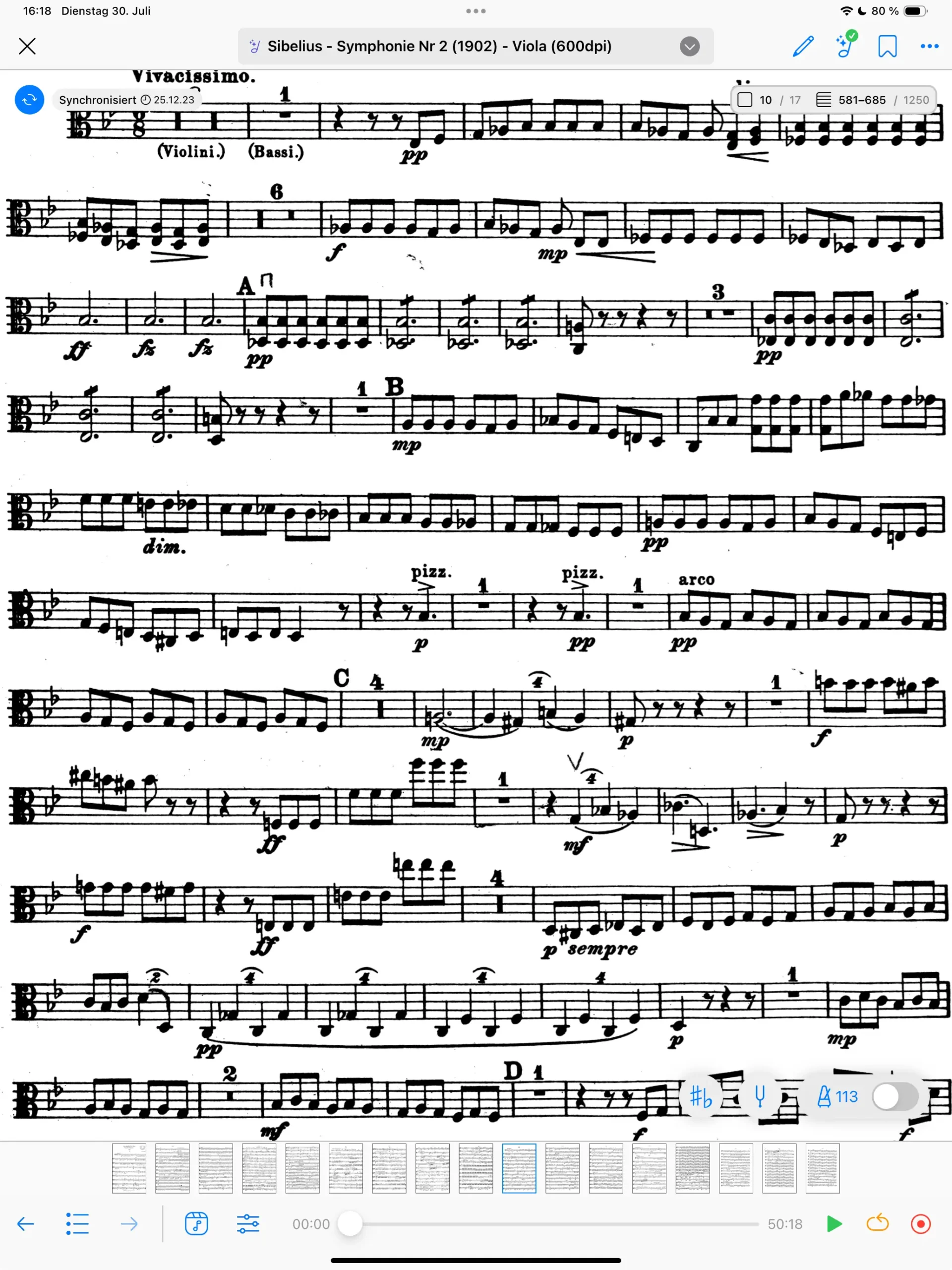
Newzik’s interface takes up a quite a lot of space and often overlaps with the score.
To be a bit critical, this large number of features goes hand in hand with a number of imperfections. Music recognition takes time, and the interface takes up a lot of screen space.
Newzik still has trouble playing complex scores, and in my case (viola scores) tends to play all the notes in tremolo, which is very annoying… But when it works, it’s magical!
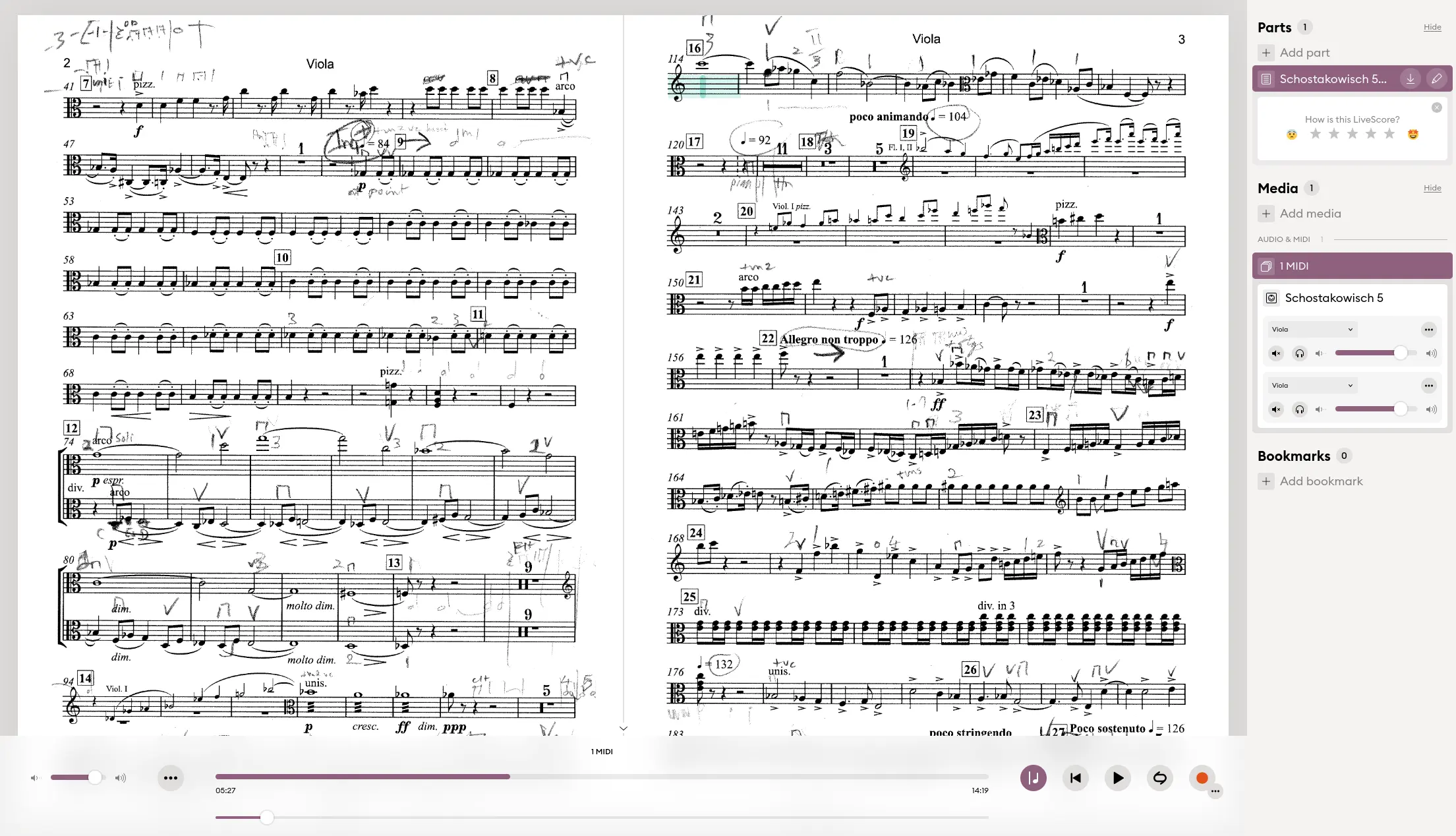
With Newzik Web, you can access your scores from a web browser, and, for example, display two pages side by side on a computer screen.
It’s a real shame that Newzik isn’t available natively as an app on Android tablets or Windows 2-in-1 devices! Its imposing interface would really benefit from the larger, more elongated screens of the largest Android tablets.
With Newzik Web, however, you can open and annotate your scores via a web browser on any platform. This works very well on Mac or PC (even on Linux), but it’s a shame there’s no dedicated application outside the Apple world.
Unfortunately, all these features come at a price, and you’ll need a rather expensive subscription to take advantage of all the capabilities of Newzik.
Pros
- Advanced AI-powered music recognition features (LiveScores)
- One of the few apps capable of playing and transposing your scores!
- Newzik Web is outstanding
- Real-time sharing of annotations
- One-time purchase for normal use without LiveScores (Newzik Essentials, $20 USD, £20, €20, or $25 CAD)
Cons
- Expensive subscription for advanced features (yearly $40 USD, £40, €40, or $50 CAD)
- The toolbars take up a lot of space and often overlap the score
- Less customizable than forScore and MobileSheets
- Not available on Android and Windows tablets
Useful links
2. More useful sheet music apps
After selecting a main sheet music app, you can choose from a variety of “secondary” applications. I recommend these mainly for downloading sheet music, that can then be imported into the main application.
The following three apps can be particularly useful. They are the IMSLP app, MuseScore, and the Henle Music Library.
2.1 The IMSLP app
Available on iPad and iPhone, Android tablets and phones.
Although they have much in common, the IMSLP application should not be confused with the IMSLP website.
2.2 MuseScore
Available on iPad and iPhone, Android tablets and phones, Windows.
Here too, we must not confuse:
- the free MuseScore scorewriter (at musescore.org)
- the musescore.com website and the MuseScore paid app (although there is a free trial mode for up to five scores)
2.3 Henle Library app
Essential for classical music, but with room for improvement
Available on iPad and iPhone, Android tablets and phones.
Henle is well known to “classical” musicians, and hard to miss if you’re a pianist or a string player. The German company specializes in Urtext publishing and boasts a catalog of 1,250 titles. The quality of their sheet music prints is hard to beat.
The Henle Library app is available for iPad, iPhone and on Macs with at least an M1 or M2 processor (and also for Android devices). I often buy printed sheet music from Henle, and I also use their app to buy digital sheet music.
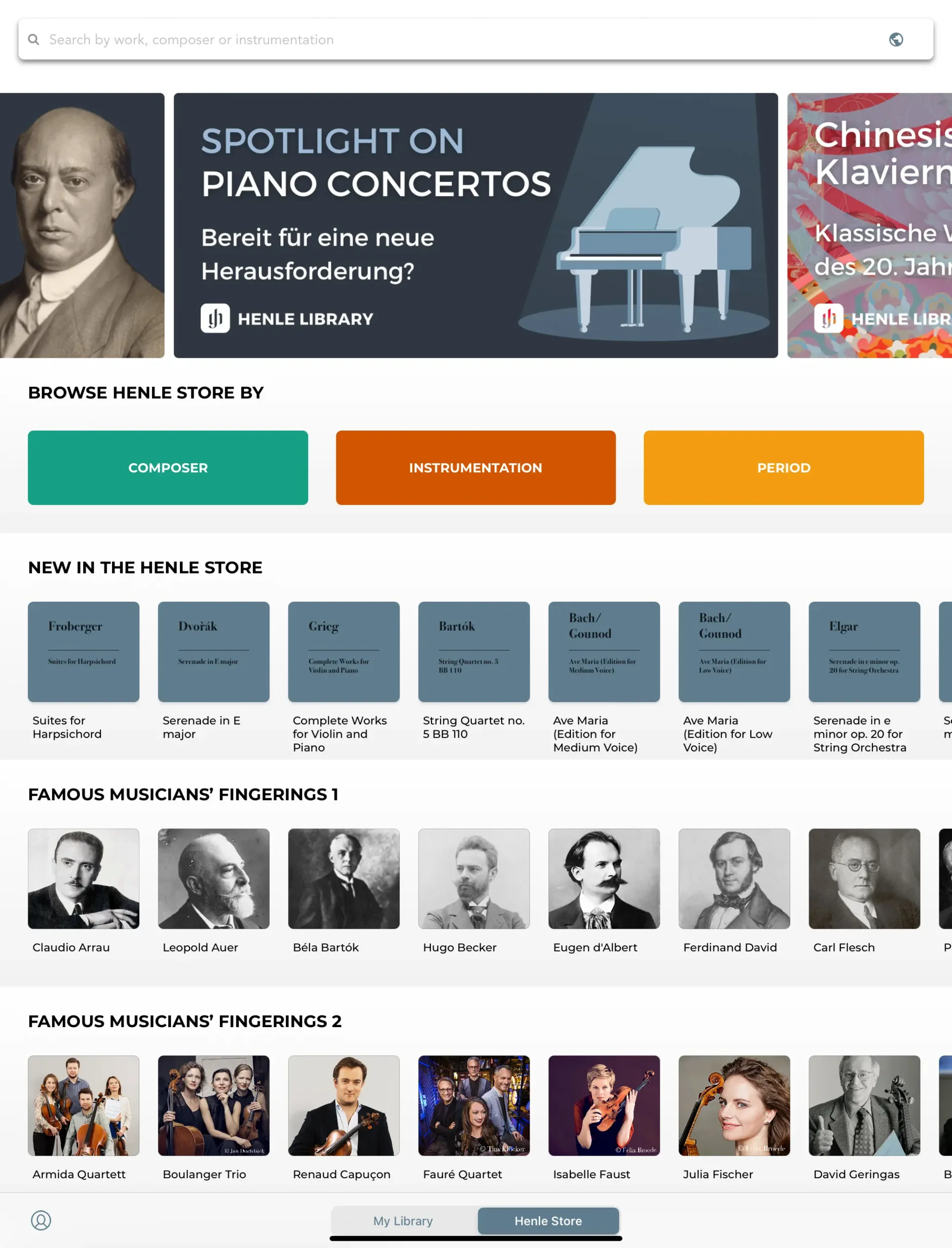
Home page of the Henle Library app on iPad.
In my opinion, the Henle Library is not meant to be your main score-reading app. It lacks too many features in comparison with forScore and MobileSheets. For example, it’s impossible to import sheet music in PDF format.
On the other hand, it does provide other features that are absolutely unique to it: fingerings of famous musicians (historical and contemporary, see the list on Henle’s website) or the ability to jump from a bar in a part to the same bar in the score, and vice versa.
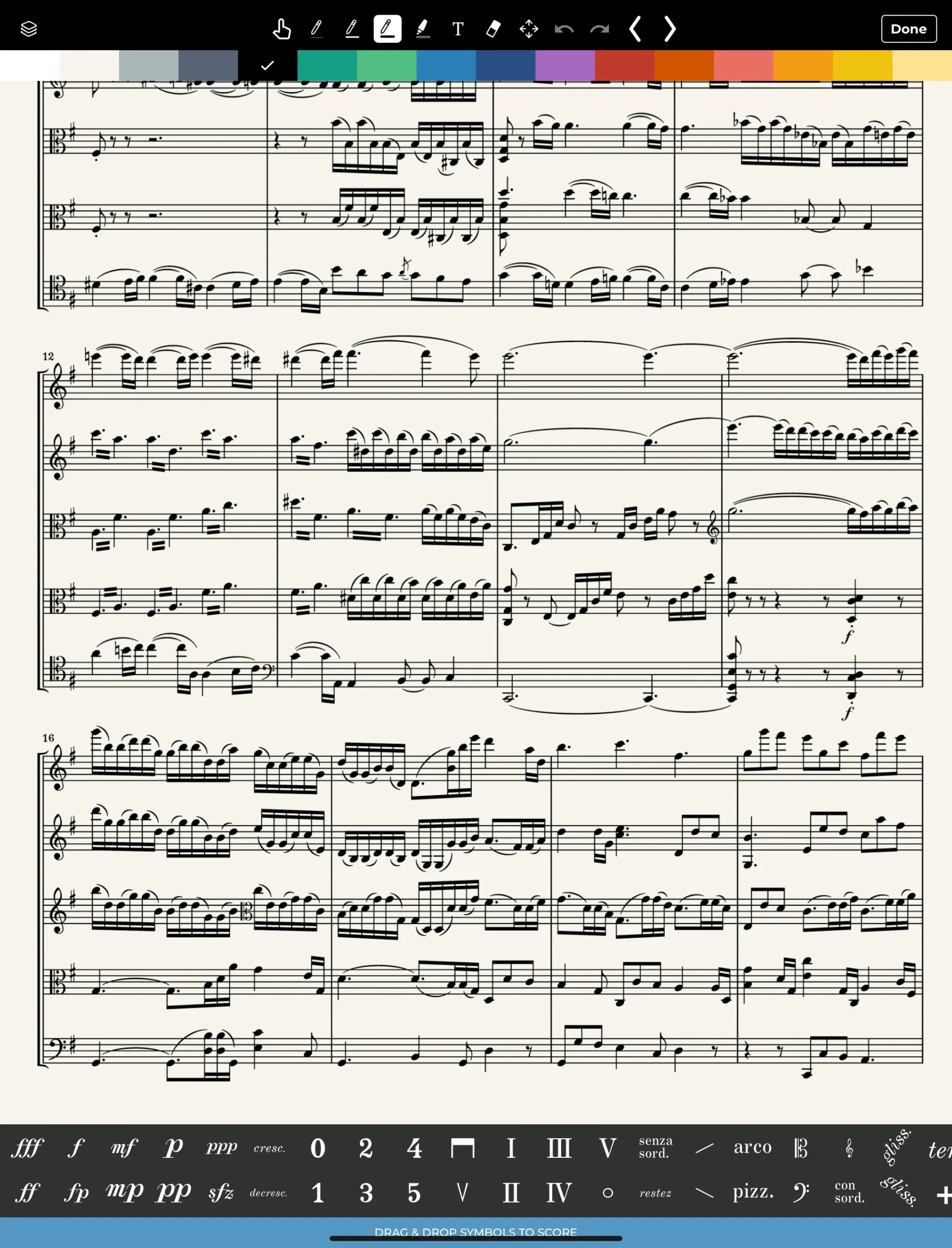
The score annotation mode is original and very pleasant to use, but takes up a lot of screen space.
I usually buy sheet music on the Henle app and work on it for a while, long enough to read the Urtext annotations. When I’m lucky, I can look at the fingerings suggested by violists who fly leagues above me, such as Nobuko Imail, Nils Mönkemeyer, Timothy Ridout or Antoine Tamestit.
In some pieces, one can even alternate between fingerings proposed by different musicians. The choice is fairly limited for viola sheet music, but much greater for piano, violin, and cello.
In concert, I don’t like alternating between apps, and I prefer to stick with my main sheet music app. As it’s rare for all the pieces in a program to be on the Henle Library, I eventually export the score in PDF format, and import it into forScore, MobileSheets or Newzik.
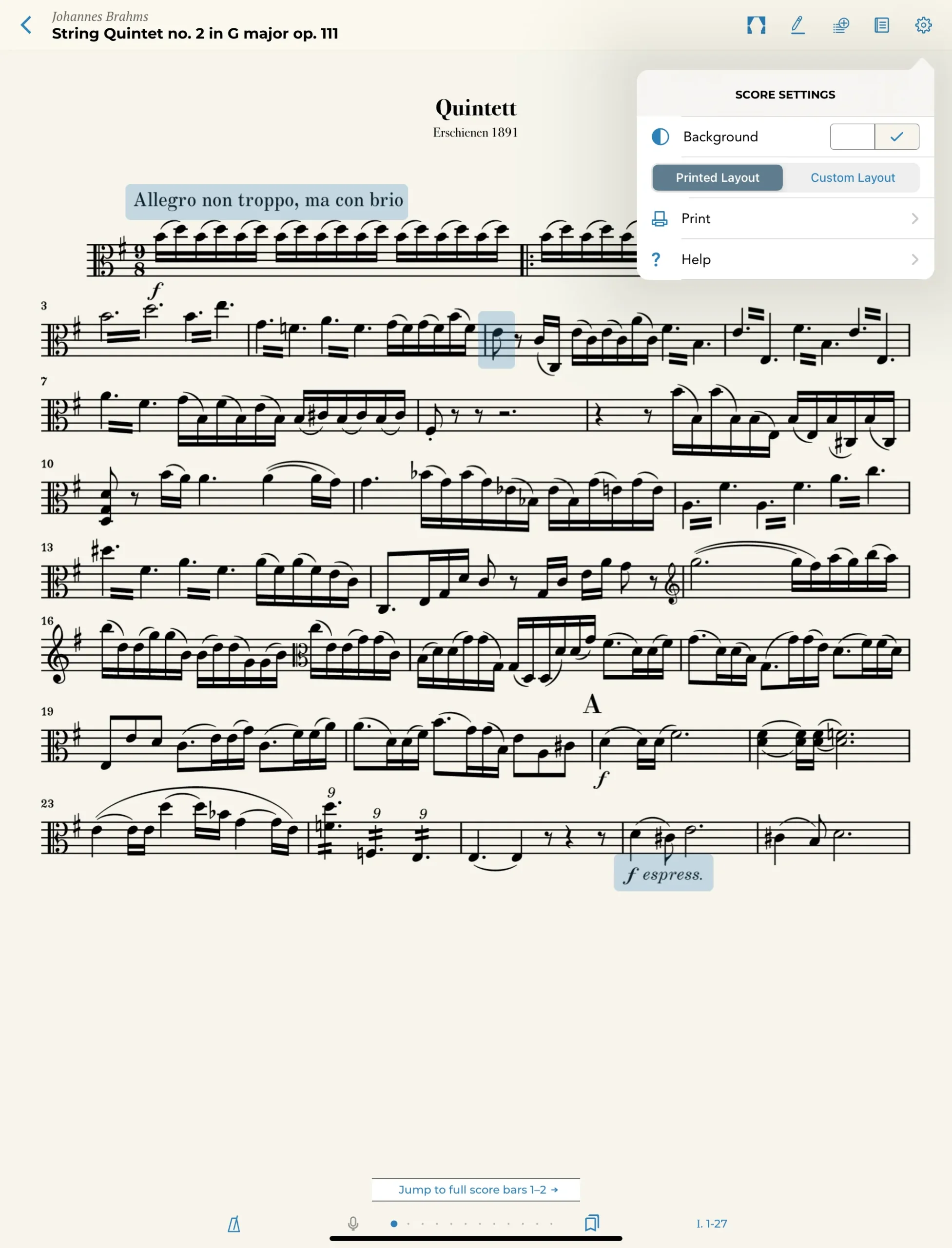
The “Printed Layout” mode, which is supposed to display the scores as in the printed edition, is unfortunately not ideal.
Although the Henle Library app is full of great features and clever details (I couldn’t list them all), it also has many weaknesses.
The “Printed Layout” mode, which I would prefer to use, is not really appealing: The margins are too wide and not customizable, and the staff distribution on the screen is not optimal. Apple Pencil functions are not customizable or are not supported, etc.
There are plenty of details which make the Henle Library not a universal sheet music reading app, but it still serves its purpose very well.
Pros
- Catalog of 1,250 pieces
- Legendary Henle quality
- Fingerings of famous musicians
- Smart jumps between parts and score
- Unique in its field
Cons
- Many missing features (PDF import, lack of customization, etc.)
- Imperfect “Printed Layout” mode
- No discount when buying both print and digital versions of the same work